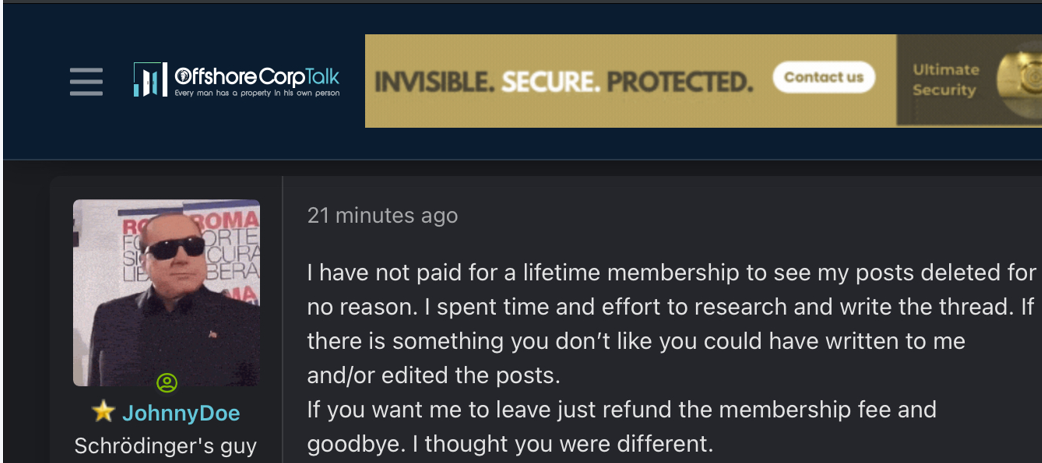Complaint Review: Symantec - Cupertino California
- Symantec 20330 Stevens Creek Blvd Cupertino, California U.S.A.
- Phone: 408-517 8000
- Web:
- Category: Computer Software
Symantec Mislead Ripoff Cupertino California
*Consumer Suggestion: Not system restore. Backup restore. There's a big difference.
*Consumer Suggestion: Not system restore. Backup restore. There's a big difference.
*Consumer Suggestion: Not system restore. Backup restore. There's a big difference.
*Consumer Suggestion: Not system restore. Backup restore. There's a big difference.
*Consumer Comment: Yes, traces of Symantec AV and other programs are left on the machine after a removal
*Consumer Suggestion: Here's why software will never stop viruses.
*REBUTTAL Individual responds: Symantec Nortons anitvirus products
listed on other sites?
Those sites steal
Ripoff Report's
content.
We can get those
removed for you!
Find out more here.
Ripoff Report
willing to make a
commitment to
customer satisfaction
Click here now..
Immediately after renewing my Norton Anti-Virus subscription for $29.95 online I performed a virus scan. During the scan I was notified of a detectec virus and my browser was opened and logged into Symantec's website. The page where I was logged in informed me that I needed a particular virus removal tool which only cost $29.50 in addition to my already paid subscription renewal. Nowhere in my subscription policy was I informed of any additional charges for virus removal tools. Is this practice typical of software utilities providers, or have I been mislead? I have since removed Norton A/V and installed AVAST, which I assume is a reliable free service. Any advice?
Edwin
Terre Hill, Pennsylvania
U.S.A.
This report was posted on Ripoff Report on 07/03/2005 12:28 PM and is a permanent record located here: https://www.ripoffreport.com/reports/symantec/cupertino-california-95014/symantec-mislead-ripoff-cupertino-california-148370. The posting time indicated is Arizona local time. Arizona does not observe daylight savings so the post time may be Mountain or Pacific depending on the time of year. Ripoff Report has an exclusive license to this report. It may not be copied without the written permission of Ripoff Report. READ: Foreign websites steal our content
If you would like to see more Rip-off Reports on this company/individual, search here:
#7 Consumer Suggestion
Not system restore. Backup restore. There's a big difference.
AUTHOR: Paul - (U.S.A.)
SUBMITTED: Wednesday, July 06, 2005
There is already a virus out that destroys your ability to run a system restore. The points are all deleted. I saw it on my computer.
But, the backup restore is different. You can't overwrite that file, because it's not in windows. You can back up from a CD that you made. Try overwriting that when it's not even in the CD drive.
Plus, if you keep a separate computer only for the internet, you never are adding new programs to it. Just put enough on it to surf. That's it. Nothing ever changes.
Plus, as soon as you see the disk grinding away, you know you're getting a virus. You shut down and start your restore. How long does the computer have to send out viruses? Ninety seconds?
Trust me on this. All my friends are fooling around with anti-virus stuff. They never get rid of the viruses. Plus, they always end up losing vital information. They never listen.
My way, none of that happens.
#6 Consumer Suggestion
Not system restore. Backup restore. There's a big difference.
AUTHOR: Paul - (U.S.A.)
SUBMITTED: Wednesday, July 06, 2005
There is already a virus out that destroys your ability to run a system restore. The points are all deleted. I saw it on my computer.
But, the backup restore is different. You can't overwrite that file, because it's not in windows. You can back up from a CD that you made. Try overwriting that when it's not even in the CD drive.
Plus, if you keep a separate computer only for the internet, you never are adding new programs to it. Just put enough on it to surf. That's it. Nothing ever changes.
Plus, as soon as you see the disk grinding away, you know you're getting a virus. You shut down and start your restore. How long does the computer have to send out viruses? Ninety seconds?
Trust me on this. All my friends are fooling around with anti-virus stuff. They never get rid of the viruses. Plus, they always end up losing vital information. They never listen.
My way, none of that happens.
#5 Consumer Suggestion
Not system restore. Backup restore. There's a big difference.
AUTHOR: Paul - (U.S.A.)
SUBMITTED: Wednesday, July 06, 2005
There is already a virus out that destroys your ability to run a system restore. The points are all deleted. I saw it on my computer.
But, the backup restore is different. You can't overwrite that file, because it's not in windows. You can back up from a CD that you made. Try overwriting that when it's not even in the CD drive.
Plus, if you keep a separate computer only for the internet, you never are adding new programs to it. Just put enough on it to surf. That's it. Nothing ever changes.
Plus, as soon as you see the disk grinding away, you know you're getting a virus. You shut down and start your restore. How long does the computer have to send out viruses? Ninety seconds?
Trust me on this. All my friends are fooling around with anti-virus stuff. They never get rid of the viruses. Plus, they always end up losing vital information. They never listen.
My way, none of that happens.
#4 Consumer Suggestion
Not system restore. Backup restore. There's a big difference.
AUTHOR: Paul - (U.S.A.)
SUBMITTED: Wednesday, July 06, 2005
There is already a virus out that destroys your ability to run a system restore. The points are all deleted. I saw it on my computer.
But, the backup restore is different. You can't overwrite that file, because it's not in windows. You can back up from a CD that you made. Try overwriting that when it's not even in the CD drive.
Plus, if you keep a separate computer only for the internet, you never are adding new programs to it. Just put enough on it to surf. That's it. Nothing ever changes.
Plus, as soon as you see the disk grinding away, you know you're getting a virus. You shut down and start your restore. How long does the computer have to send out viruses? Ninety seconds?
Trust me on this. All my friends are fooling around with anti-virus stuff. They never get rid of the viruses. Plus, they always end up losing vital information. They never listen.
My way, none of that happens.
#3 Consumer Comment
Yes, traces of Symantec AV and other programs are left on the machine after a removal
AUTHOR: Jason - (U.S.A.)
SUBMITTED: Tuesday, July 05, 2005
The computer science major... Well, I don't know what to say about that. Yes, traces of Symantec AV and other programs are left on the machine after a removal, but that's true of d**n near any program you install. The traces are left (Usually in near empty directories, or in log files) but nothing that is running. Unless you don't uninstall everything, such as the LiveUpdate manager and things like that. Symantec products do contact the LiveUpdate server to update themselves, but that's it. Running a simple netstat command will verify it for you.
One thing I will back them on is that AVG is a very good product. Although they do make it extremely difficult to find the free version anymore.
The page you were taken to in order to purchase a removal tool... That, I think, you are mistaken about. The page sounds like you were taken to their support page, where for $25 or so, they will walk you through downloading the removal tool and running it. A complete waste of money if you know what you're doing. Run your AV software again, write down the name of the virus, then go to http://securityresponse.symantec.com/avcenter/tools.list.html, find the virus that is mentioned and download the removal tool... No charge.
As for the system restore... Yes, that will work, but it will not work for anyone who does considerably more than surf the internet. When you restore, you wipe any programs you have installed since the last restore. So you're constantly reloading and restoring and doing all kinds of crap. In addition, while I haven't seen one yet, just wait until a virus writer decides to overwrite existing restore points. And, hey.. Between the time that you get a virus and you restore from your restore point, guess how many viruses your machine is sending out? So, your solution is not "good", it just works for you.
I will defend Symantec as putting out a quality product. However, AVG is a slightly less feature-rich program that comes at the right price, free. There are even other programs, such as F-Prot that are still free, but nowhere near as good as the other two.
There are a number of things you MUST do as a responsible computer owner..
1) Install and update Anti-Virus software
2) Install and update a firewall (NAT based router is acceptable, as is no firewall if on dialup, but not recommended)
3) Install and update spyware detection software (Spyware is really just a nice way of saying virus)
4) Run WindowsUpdate to keep all security patches up to date.
5) Check ALL programs on your PC for security updates. Whether it's an office suite, game, whatever. They have security vulnerabilities as well.
#2 Consumer Suggestion
Here's why software will never stop viruses.
AUTHOR: Paul - (U.S.A.)
SUBMITTED: Monday, July 04, 2005
Computers don't know what to do when a virus downloads. The anti-virus software tells it one thing. The virus program says the opposite.
What does the computer do?
Easy! It follows the LAST instruction. The last instruction always comes from the virus.
No matter what the anti-virus software says, the virus will tell the processor to do the opposite. And, the processor doesn't actually think for itself. It's nothing more than a glorified adding machine. Remember AND/OR/NOT/NAND/NOR/EOR? That's what a processor sits around doing all day. Adding s**t. Somehow, all that adding ends up as naked girls on the monitor.
Remember, a virus program is nothing more than a set of computer instructions to the processor. The processor will start ANDing and ORing the code just like any other program.
And, there's nothing you or anyone else can do to stop that.
I got zero virus problems. Yet, I go to every site there is. Click on everything. And, I have absolutely no anti-virus software.
You see, the secret isn't in fighting the virus. That's a waste of time. As soon as my page is hijacked, I simply click on restore. The restore files are right on a separate partition. In 24 minutes, the thing restores itself to brand new again. The virus is gone. All traces.
And, since I backed up a brand new XP install, my software is back to perfect again. Same as a fresh drive with a brand new windows on it.
So, you see, I don't fight the virus downloads. I simply click on restore. The computer takes over and does the rest by itself.
One other thing. You NEVER put your main computer online. That's crazy. I use my extra computer to go online. You only need windows and word, so it's an easy restore. Plus, I never lose my main computer's info.
Trust me, I been online continuously 24/7/365 for like the last year. I got a download manager running while I sleep. So, I solved the virus problem in my first 30 days. Plus the cost is right for a cheapskate like me. FREE.
#1 REBUTTAL Individual responds
Symantec Nortons anitvirus products
AUTHOR: Melanie - (U.S.A.)
SUBMITTED: Monday, July 04, 2005
Just because you think you have unistalled this! It is still on your system using the back side whichi s local machine! I am a computer science major and programmer/coder. Nortons wants to now your business all the time this is how they track the public! McAfee is the same way! both of those virus checkers launch virus at each other and the public is caught in the middle! AVG is the best virus checke around!
free edition and live free updates! have someone remove your nortons from the back side of the system and you will see a big difference! will run alot better and your system will boot up faster!!! this time of activity has to stop on the web!
once I downloaded software and it had spam software attached to it and it was Symantec. and when I clicked on do not download! it did it anyway screwed up my sys and I had to reformat! its a good thing I know what I am doing!
Melanie from California

Advertisers above have met our
strict standards for business conduct.