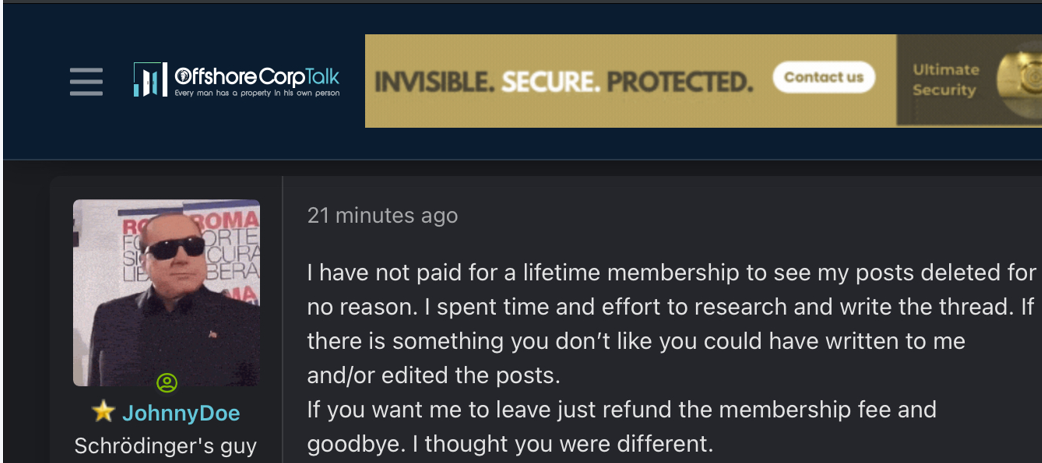Complaint Review: McAfee, Inc. - Santa Clara California
- McAfee, Inc. 3965 Freedom Circle Santa Clara, California United States of America
- Phone: 888-847-8766
- Web: http://www.mcafee.com
- Category: Computer Software
McAfee, Inc. McAfee Anti Virus Aggresively and deceptively sold superfluous software licenses and refuses refund. Software acts like a virus, continously interfering with workflow. Avoids direct issue resolution. Santa Clara, California
*Consumer Comment: One suggestion...
listed on other sites?
Those sites steal
Ripoff Report's
content.
We can get those
removed for you!
Find out more here.
Ripoff Report
willing to make a
commitment to
customer satisfaction
Click here now..
I have a PC and a laptop. They each have McAfee factory installed. My PC's McAfee anti-virus software is supposed to automatically update every year. One day I received a message through my McAfee anti-virus program that my laptop was using an unauthorized version of the software (I assumed that McAfee somehow got my laptop and PC confused). The program wouldn't work until I paid for two additional licenses. They refused to give me a refund. On many occasions, the McAfee software will begin scanning or doing some kind of critical update while I'm in the middle of a very important project. Today, McAfee started and repeated a scan continously for over an hour, interfering with my workflow. McAfee is behaving like the very computer viruses it is intended to stop.
This report was posted on Ripoff Report on 11/07/2010 08:32 AM and is a permanent record located here: https://www.ripoffreport.com/reports/mcafee-inc/santa-clara-california-95054/mcafee-inc-mcafee-anti-virus-aggresively-and-deceptively-sold-superfluous-software-licen-659275. The posting time indicated is Arizona local time. Arizona does not observe daylight savings so the post time may be Mountain or Pacific depending on the time of year. Ripoff Report has an exclusive license to this report. It may not be copied without the written permission of Ripoff Report. READ: Foreign websites steal our content
If you would like to see more Rip-off Reports on this company/individual, search here:
#1 Consumer Comment
One suggestion...
AUTHOR: spc3rd - (USA)
SUBMITTED: Thursday, November 11, 2010
I have one suggestion regarding the automatic updating occurring when you are in the middle of working on a project. If you click on the "Configure" button on the left side of the McAfee home screen, you will see an automatic update option shown on the next screen display. Click on the "Advanced" tab shown. On the next screen, you can change the way McAfee handles updates.
You can even disable the automatic function and do updates manually. Four options are shown. Yours may be set to update automatically whenever McAfee sends updates. I am a little puzzled the software is starting a scan automatically, however.
Hope this helps some.

Advertisers above have met our
strict standards for business conduct.