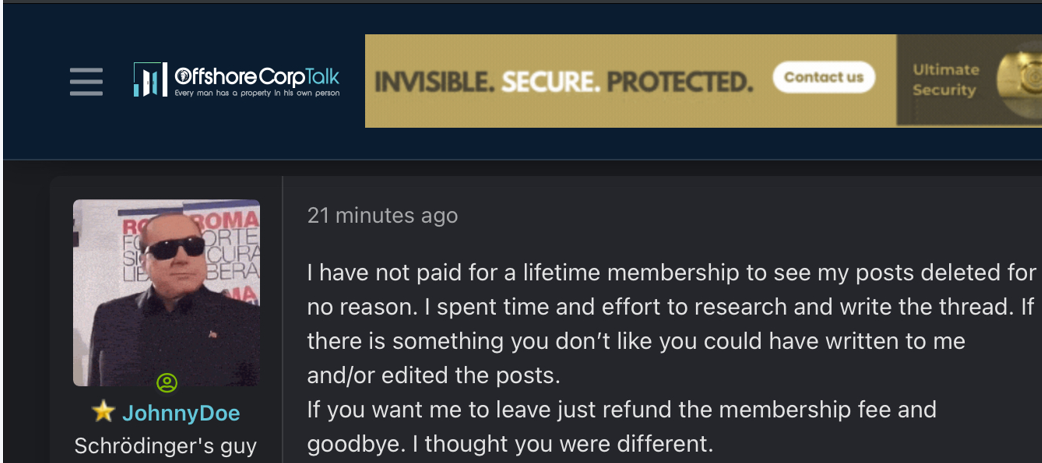Complaint Review: Antivirus 2008 - Dover New Jersey
- Antivirus 2008 New Jersey Dover, New Jersey U.S.A.
- Phone:
- Web:
- Category: Computer Fraud
Antivirus 2008 I really dont know what heppend. One minute I am surfing the net, the next minute this antivirus 2008 popped upa nd has been with me for months. It makes it nearly impossable to navigate the net and interfers with everthing I do on the computer. How do I get this to go away? Dover New Jersey
*Consumer Comment: Not necessarily a pop up.
*Consumer Suggestion: Remove Antivirus 2008
*Consumer Suggestion: Susan, your computer has been hijacked and infected, do these things.
I was surfing the net one day, when this antivirus 2008 popped up and has been with me ever since. It makes it impossiable to navigate my computer. I am so frustrated! I am not tec hsavoy and am besides myself about this. Any suggestions how to get this off my comuter?
Susan
second stret, New Jersey
United States Minor Outlying Islands
This report was posted on Ripoff Report on 06/29/2008 11:25 AM and is a permanent record located here: https://www.ripoffreport.com/reports/antivirus-2008/dover-new-jersey/antivirus-2008-i-really-dont-know-what-heppend-one-minute-i-am-surfing-the-net-the-next-345563. The posting time indicated is Arizona local time. Arizona does not observe daylight savings so the post time may be Mountain or Pacific depending on the time of year. Ripoff Report has an exclusive license to this report. It may not be copied without the written permission of Ripoff Report. READ: Foreign websites steal our content
If you would like to see more Rip-off Reports on this company/individual, search here:
#3 Consumer Comment
Not necessarily a pop up.
AUTHOR: John - (U.S.A.)
SUBMITTED: Sunday, June 29, 2008
This crap is disguising itself as other alleged legit sites. I was surfing the other day and wanted to go to a specific website(and I wish I could remember what the site was.....it wasn't porn or anything like that) and a 'page' for this crap showed instead and went through the b******* little error windows about scanning and you may be infected blah, blah, blah. I was not about to click any of their 'buttons' so I 'x'ed out of the error windows and tried to back buttoning to the previous page I was on and it would not let me. It kept showing an error window saying I may be infected. So, I 'x'ed out of that whole window and ran spysweeper, then my virus scan. Luckily I'm not to rattled knowing that sites pull this crap and wasn't about click anything of theirs.
#2 Consumer Suggestion
Susan, your computer has been hijacked and infected, do these things.
AUTHOR: Steve - (U.S.A.)
SUBMITTED: Sunday, June 29, 2008
Susan,
You have to remove the infection, and you need to learn what happened to you in the first place. This is exactly why you should always disable pop ups on your computer, and you should NEVER click on anything that pops up unsolicited on your computer, or that you got in any spam email.
It appears that your computer was not properly protected in the first place.
You need to have an up to date anti-virus program, as well as anti-spyware/adware program, and a firewall.
You obviously had none of these, or if you did, they were not kept up to date and properly maintained.
You need to update your antivirus programs EVERY DAY. You need to do a full sweep EVERY DAY. This is not optional if you plan on being fully protected.
Now, go to Start>Control Panel>Add/remove programs and seek out this program by name and/or any other program that has a date on or after you started experiencing problems, and delete them.
Also delete all cookies and temporary files from your computer.
Start>Control Panel>Internet options>Delete files
Now get online and update your antivirus/anti-spyware programs and do a full scan. If you do not have one, there are several available for free like AVG FREE, etc.
#1 Consumer Suggestion
Remove Antivirus 2008
AUTHOR: Robert - (Canada)
SUBMITTED: Sunday, June 29, 2008
Go to pcworld.com and search "antivirus 2008" and you will find sites on how to remove it. You may want to get technical assistance as it's not a simple process.

Advertisers above have met our
strict standards for business conduct.