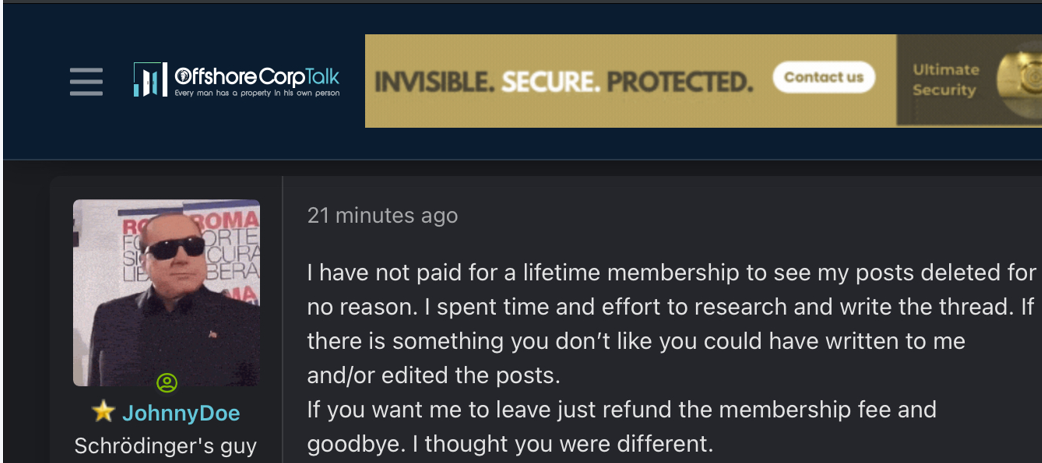Complaint Review: Cyber Defender - Internet
- Cyber Defender Internet United States of America
- Phone:
- Web: www.doublemyspeed.com
- Category: Computer Fraud
Cyber Defender doublemyspeed.com registry cleaner, Internet
*Consumer Comment: Alternative to using CyberDefender...
Paid $39.97 for the Cyber Defender program marketed through the website doublemyspeed.com
It said my computer had over 1,500 registry errors, which were supposedly "repaired" after I bought the software.
However, there was no improvement in performance...none whatsoever. I consider this thing a total scam.
Supposedly getting a refund...we'll see.
This report was posted on Ripoff Report on 12/20/2010 01:50 PM and is a permanent record located here: https://www.ripoffreport.com/reports/cyber-defender/internet/cyber-defender-doublemyspeedcom-registry-cleaner-internet-673614. The posting time indicated is Arizona local time. Arizona does not observe daylight savings so the post time may be Mountain or Pacific depending on the time of year. Ripoff Report has an exclusive license to this report. It may not be copied without the written permission of Ripoff Report. READ: Foreign websites steal our content
If you would like to see more Rip-off Reports on this company/individual, search here:
#1 Consumer Comment
Alternative to using CyberDefender...
AUTHOR: spc3rd - (USA)
SUBMITTED: Monday, December 20, 2010
There seem to be quite a number of people who've had problems with some of the paid software out there which claim to clean your registry, etc and increase your PC performance. May I suggest you log on to piriform.com. NO account registration/creation is needed.
They have a FREE software download called CCleaner which I have found to do an excellent job of cleaning out cookies, browsing history, etc AND it also can scan your registry for issues and fix any or all issues (if any) which are discovered.If registry issues are found, the software will ask you if you want to create a "restore" file (before any issues are fixed), just in case you encounter problems after issues are fixed...you can restore the registry back to the way it was prior to fixing.
When downloaded, the CCleaner has a set of boxes on the left side of the screen which are alreadychecked by default (same thing on the "applications" page). If you are really knowledgeable about computers, you can also check boxes shown under the "Advanced" section for the software to check. (I'm not a computer whiz, so I just leave everything set on the default).
They also have 3 other FREE software downloads for other things, such as, recovering lost files, displaying all system information, and a disk-defragmenting program which I've found useful. The CCleaner software also allows you to adjust settings for file deletions and running a "drive wiper." You can specify just one pass (Normal file deletion), 3 passes (DOD level wipe), 7 passes (NSA level wipe), or 35 passes (Gutmann level).
The drive wiper can be used to entirely wipe a hard drive or any other drive. It can also be used to wipe only the free space on a drive as well. As previously indicated, the software downloads are free. They do offer PAID suppport(if you feel you may need more than what is provided in the on-line help manuals - which you can look at prior to downloading anything).
One additional note: when setting thesecurity level (# of passes)for file deletions or drive wiper you want...keep in mind that the higher the security level you select...the longer it takes to complete the task. Give it a try...I think you may find it useful. Piriform does accept donations...which help tokeep the software free and providethe future free updates to any of their 4 free software downloads, but a donation is not required.

Advertisers above have met our
strict standards for business conduct.