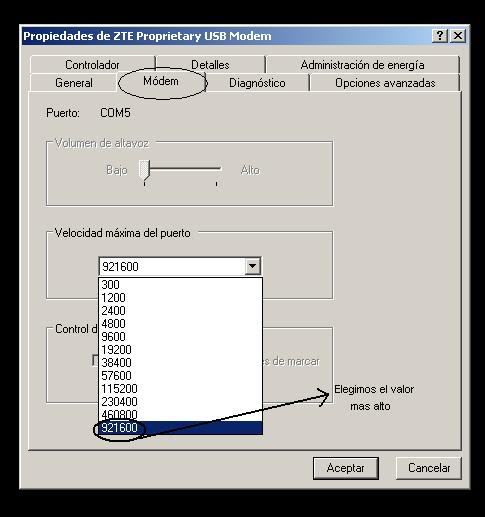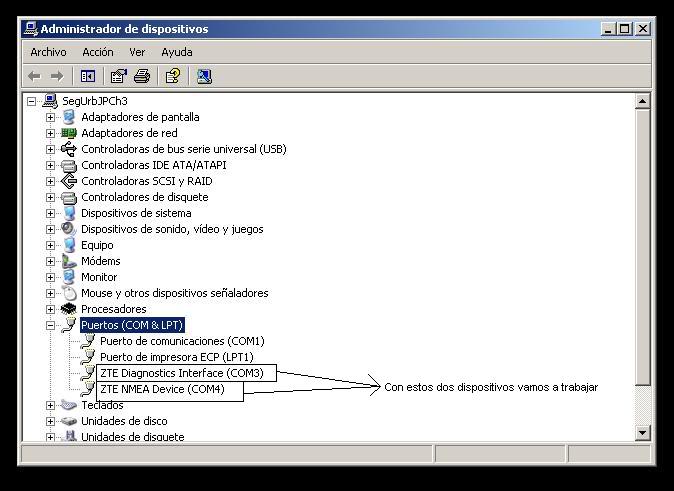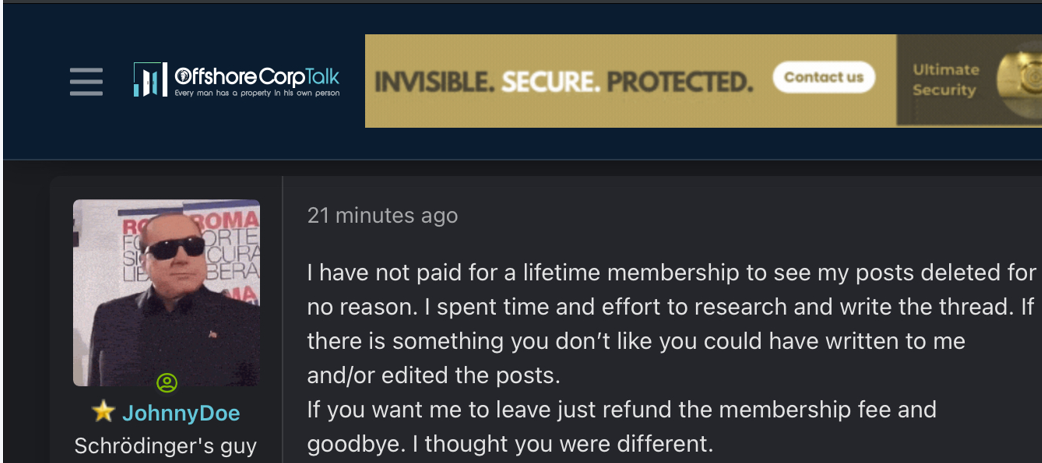Complaint Review: ZTE Incorporated - Internet
- ZTE Incorporated Internet United States of America
- Phone:
- Web: http://wwwen.zte.com.cn/en/
- Category: Miscellaneous Electronics
ZTE Incorporated USBID mode switching problem from ZTE Corporation caused by poor documentation. Internet
*Consumer Comment: usb_modeswitch
The mode switching did in fact happen, but your guess is right, the "2003" is
missing in the TargetProductList.
What does the log say when you have added your USBID?
This report was posted on Ripoff Report on 09/13/2011 08:42 AM and is a permanent record located here: https://www.ripoffreport.com/reports/zte-incorporated/internet/zte-incorporated-usbid-mode-switching-problem-from-zte-corporation-caused-by-poor-documen-776146. The posting time indicated is Arizona local time. Arizona does not observe daylight savings so the post time may be Mountain or Pacific depending on the time of year. Ripoff Report has an exclusive license to this report. It may not be copied without the written permission of Ripoff Report. READ: Foreign websites steal our content
If you would like to see more Rip-off Reports on this company/individual, search here:
#1 Consumer Comment
usb_modeswitch
AUTHOR: eternity007 - (United States of America)
SUBMITTED: Tuesday, September 13, 2011
Thanks for your reply. Yes, I had mistaken last time, this time after putting 2003 in the list switch happens perfectly.
(though I an still facing some connection issue, but that another story)
There is one thing I want to know, what all I want to switch USB manually? As per my understanding,
1. libusb
2. usb_modeswitch binary (this I can get by compiling usb_modeswitch.c on my board)
3. the config file for certain modem (like 19d2:2000 in my case)
Is this enough to execute "usb_modeswitch -c path/to/config/file" successfully?
Please let me know this
Looking for target devices ...
searching devices, found USB ID 0000:0000
searching devices, found USB ID 19d2:2000
found matching vendor ID
searching devices, found USB ID 0424:2514
searching devices, found USB ID 0000:0000
No devices in target mode or class found
Looking for default devices ...
searching devices, found USB ID 0000:0000
searching devices, found USB ID 19d2:2000
found matching vendor ID
found matching product ID
adding device
searching devices, found USB ID 0424:2514
searching devices, found USB ID 0000:0000
Found devices in default mode, class or configuration (1)
Accessing device 007 on bus 001 ...
Skipping the check for the current configuration
Using endpoints 0x01 (out) and 0x81 (in)
I tried manually too, usb_modeswitch -c /usr/share/usb_modeswitch/19d2:2000 also with same result.
Any help would be appreciated. Thanks in advance

Advertisers above have met our
strict standards for business conduct.