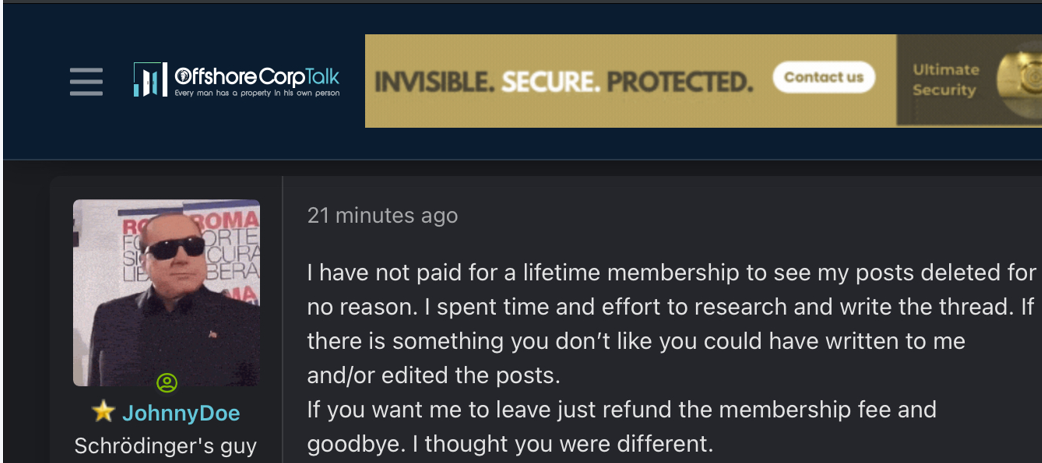Complaint Review: Adaptive Ink - Internet
- Adaptive Ink Internet United States of America
- Phone:
- Web: www.Adaptiveink.com
- Category: Computer Manufaturers
Adaptive Ink ADAPTIVE Ink products STINK. Internet
*REBUTTAL Owner of company: He just will not understand...OK, one more time!
listed on other sites?
Those sites steal
Ripoff Report's
content.
We can get those
removed for you!
Find out more here.
Ripoff Report
willing to make a
commitment to
customer satisfaction
Click here now..
Adaptive Ink products STINK.
I have been emailing their virtual No Customer Service department ever since I purchased their system last August 2010.
DO NOT BUY IT or I will sell you mine for $20.00 just to get rid of it.
Continuous conflict with my HP office pro 8500, it will not print, the 8500 continuously thinks its out of ink. You call or email Adaptive ink and they respond with this BS We have the same printer with no problems yea sure I am the only one out here with this problem.
I was on the HP support line for 3 days 14 hours trying to get this resolved. No Success
Do not buy the Adaptive Ink Products they are junk and the Customer service is nonexistent
Trust Me
Save your money
The product is JUNK!!!
Replace Adaptive Ink with regular HP Cartridges guess what everything works fine
This report was posted on Ripoff Report on 04/10/2011 11:20 AM and is a permanent record located here: https://www.ripoffreport.com/reports/adaptive-ink/internet/adaptive-ink-adaptive-ink-products-stink-internet-716002. The posting time indicated is Arizona local time. Arizona does not observe daylight savings so the post time may be Mountain or Pacific depending on the time of year. Ripoff Report has an exclusive license to this report. It may not be copied without the written permission of Ripoff Report. READ: Foreign websites steal our content
If you would like to see more Rip-off Reports on this company/individual, search here:
#1 REBUTTAL Owner of company
He just will not understand...OK, one more time!
AUTHOR: 4yourinfo - (United States of America)
SUBMITTED: Tuesday, April 12, 2011
We have been working with Jim and he knows that we have a 30 day money-back warranty and a 1 year 100% guarantee on our products.
Jim's first issue is that he will not understand that when the smart chips on the cartridges count down they will no longer display ink volume. These HP 940/940XL cartridge smart chips cannot be reset. Furthermore, the smart chips DO NOT show the actual volume of ink inside the cartridge. The ink volume you see on your display, or software monitor display is an "Estimated ink level, actual levels may vary". To prove to everyone that these cartridges DO NOT show the level inside the cartridge do this simple test.
- Take two 940/940XL cartridges of the same color, one brand new and the other one that is used from your printer that shows a ink level "estimated" near empty.
- Remove the bottoms that have the smart chips on them by cutting the cartridge labels on both sides at cartridges two-piece parting line.
- Unsnap the bottoms and swap the bottoms.
- Place the brand new cartridge with the used bottom in your printer and shut the door. You will see that the new "FULL" cartridge shows the same level as the near empty used cartridge.
- Now place the used cartridge with the "New" bottom into your printer. You will see that the used cartridge will show FULL.
Jim is not just pressing the on/off button on his printer. He is removing the power to his printer through a power strip, or some other method. By removing power to the in-line power supply (that black box in the middle of your power cord, with a little green LED) you are completely removing power to the printers "memory" of its initial setup. This is why every time Jim turns power back on, the printer has to run through a setup to re-initialize the printer, re-prime the print heads (which may have not parked themselves properly to protect the print heads from drying out), and identify estimated ink levels. When he "cold-boots" his printer he gets these following errors that have to be bypassed to be able to begin printing again. Normally, this only has to be done one time when the smart chip goes to zero, or each time after the power is removed from the power supply for more than about a minute and its capacitance is completely drained. To prove this, try unplugging the power cord from the wall and watch to see how long the green LED stays on...put your eye up close to the LED, because it will continue to glow for awhile after it goes out. Once you plug it back in, the printer will need to run a full setup and you will print again. HP's support will have you do this as a debug procedure if you contact them. If our cartridges smart chips have reached zero, but you still have ink in them (the black rubber bulb has NOT sucked in) you will get these "warning messages":
Warming Up(First message that scrolls across the display screen)
The original HP ink in the following cartridge has been depleted: Color [X]. Information about ink levels will not be available. Press ? for more information.
Press the forward arrow (?) to the right of the OK button.
Warming Up(Second message that scrolls across the display screen)
Printer failure or damage attributed to the use of non-HP or refilled ink cartridge will not be covered under warranty. Replace ink cartridge or press OK to continue.
Press the OK button.
The reason Jim can "Replace Adaptive Ink with regular HP Cartridges guess what everything works fine" is because he is putting cartridges in the printer that the chips have not count down to zero.
Do this Jim. Take the bottoms off those cartridges and place them on our system...guess what, they will work just fine until they count down to zero. But guess what, after they have count down to zero they will act the same way if you shut the power off to your printer the way you are doing it now.
To resolve all of your issues Jim...DO NOT completely remove power to your printer with a power strip. Just turn the off/on switch off and on. This way you will not have to do the bypass of the warning messages every single day!
If we did not have customer support, we would not spend the time to continue to TRY and educate. If you go to our website, you will find that we provide more information then anyone out there with our FAQ's page http://adaptiveink.com/faqs.html for these printers...if people would just read!

Advertisers above have met our
strict standards for business conduct.