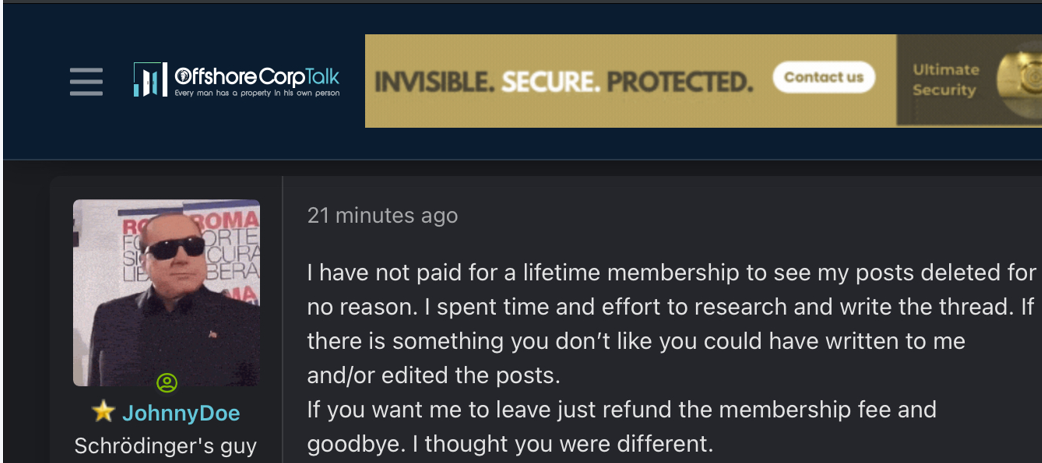Complaint Review: Cablevision Systems - Uniondale New York
- Cablevision Systems P.O. Box 9202 Uniondale, New York U.S.A.
- Phone: 631-727-6300
- Web:
- Category: Cable TV
Cablevision Systems VOD ripoff Uniondale New York
*Consumer Suggestion: How to trouble shoot VOD errors
listed on other sites?
Those sites steal
Ripoff Report's
content.
We can get those
removed for you!
Find out more here.
Ripoff Report
willing to make a
commitment to
customer satisfaction
Click here now..
The new video on demand service of Cablevision is a ripoff. More than half the time I have attempted to watch a movie, either the service has been unavailable or it has crashed.
I have attempted to get customer service to provide me with a refund for the periods of time that the service has not worked, but they adamantly refused. Of course they apologized for the "inconvenience."
This VOD service is a total, complete ripoff because the only time it would be worth paying for would be when you could be confident that it is 100% reliable. Otherwise, you still have to go to the movie rental store to have a movie as backup in case the VOD fails to work. The only reason I subscribed to the VOD service was to avoid having to go to the rental store. I really feel screwed.
Unhappy Subscriber
Hampton Bays, New York
U.S.A.
This report was posted on Ripoff Report on 01/31/2003 07:18 AM and is a permanent record located here: https://www.ripoffreport.com/reports/cablevision-systems/uniondale-new-york-11555-9202/cablevision-systems-vod-ripoff-uniondale-new-york-43585. The posting time indicated is Arizona local time. Arizona does not observe daylight savings so the post time may be Mountain or Pacific depending on the time of year. Ripoff Report has an exclusive license to this report. It may not be copied without the written permission of Ripoff Report. READ: Foreign websites steal our content
If you would like to see more Rip-off Reports on this company/individual, search here:
#1 Consumer Suggestion
How to trouble shoot VOD errors
AUTHOR: Joe - (U.S.A.)
SUBMITTED: Monday, November 10, 2003
To try to figure out what the problem is with VOD, and if you have the Scientific Atlanta box (and not the Sony) press and hold the small round button at the center of the ch/vol buttons on the right side of the box until the message light to the left blinks. Now press Info, then Vol+ until you get to page 4 of the status detail. Look in the lower left corner for RF Network - IP. Is there a series of numbers or does it say 'Unavailable' in red? Unavailable indicates that the box is unable to lock onto an internet connection, which is how it sends the VOD purchase data. Call for a service appointment and ask the tech to fix that problem.

Advertisers above have met our
strict standards for business conduct.