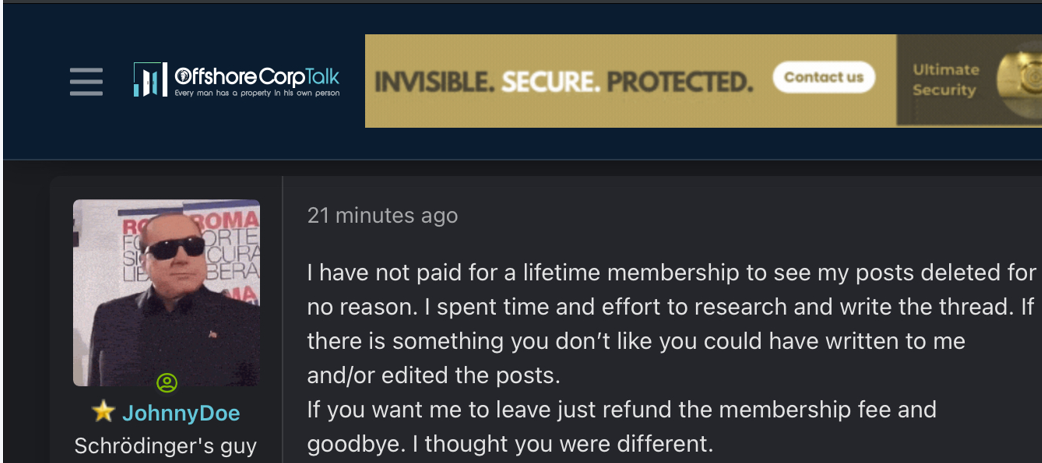Complaint Review: EchoStar Satellite - Dish Network - Northglenn Colorado
- EchoStar Satellite - Dish Network dishnetwork.com Northglenn, Colorado U.S.A.
- Phone: 800-333-3474
- Web:
- Category: Satellite Companies
EchoStar Satellite - Dish Network What a Joke! They Breach Their Own Contract, I Have To Pay To Cancel, ripoff! Northglenn Colorado
*UPDATE EX-employee responds: Ask to Speak to Advanced Tech
listed on other sites?
Those sites steal
Ripoff Report's
content.
We can get those
removed for you!
Find out more here.
Ripoff Report
willing to make a
commitment to
customer satisfaction
Click here now..
Okay, so here it goes... We are new customers to Dish Network. So, first big mistake. We should have never left DirecTV, but had we been able to upgrade and not pay a FEE for the DVR feature, we never would have left. Lesson learned.
So, going back to Dish Network - we've been a customer for only 2 1/2 months. We have had problem after problem, made call after call, received new receiver after new receiver, technician #1,2,3,4,5, and the owner of the local retailer that installed our dish and components - hours have been spent on the phone with "technical" (more like, comedic support) people, no resolution. We've resolved ALL but one issue.
Problem 1 - DVR events getting confused and all events going to either TV1 or TV2 when in fact they should have been alternating, not skipping programs like crazy!
Problem 2 - not being able to order Pay-Per-View (even though we once could).
Problem 3 - total loss of satellite 119.
Problem 4 - check switch problems and then loss of satellite 119.
Problem 5 - DVR events disappearing.
Problem 6 - Record remainder of program, records, but screen then goes black.
Problem 7 - No show customer service on retailers end (which includes getting stood up and wasting our valuable time).
Problem 8 - rude and inconsistent customer support (support, are you kidding me, these people should be on financial support and unemployed, what do they actually do to help - they are rude and have absolutely no idea what to do).
problem 9 - Oh yeah, they are charging us for a service they are supposed to provide... Are they? No! Are we being charged for it? Yes! Will they cancel without the $20 per month per remaining month of contract length? No! Is that right? No! Do they care? No!
What to do... I am a very resourceful person, but even I am at wits end. How many hours do I have to spend dealing with THEIR issues? How many hours of unpaid leave from work do I have to miss for them not to show up or have the ability to fix these problems? Do they care? NO!
Angela
Leesburg, Florida
U.S.A.
This report was posted on Ripoff Report on 06/29/2005 10:09 AM and is a permanent record located here: https://www.ripoffreport.com/reports/echostar-satellite-dish-network/northglenn-colorado-80233/echostar-satellite-dish-network-what-a-joke-they-breach-their-own-contract-i-have-to-147912. The posting time indicated is Arizona local time. Arizona does not observe daylight savings so the post time may be Mountain or Pacific depending on the time of year. Ripoff Report has an exclusive license to this report. It may not be copied without the written permission of Ripoff Report. READ: Foreign websites steal our content
If you would like to see more Rip-off Reports on this company/individual, search here:
#1 UPDATE EX-employee responds
Ask to Speak to Advanced Tech
AUTHOR: Tiffany - (U.S.A.)
SUBMITTED: Tuesday, August 09, 2005
When a customer calls in to the 800 number, provided they can get through the prompts okay they will get to regular technical support. If you seem to be getting no response you can always as to speak with someone in advanced tech or speak with a supervisor.
if you still have your dvr rcvr, press menu, go to option 8 (preferences) and go to record plus there should be a screen that shows you two boxes the default is enable tv2 - which will put all of your recordings on tv2 to record. you have the option to disable that, which basically means that the timer you set up will default to the tv you are setting it up from. if there is a timer conflict it will record the second timer on the opposite tv. If you have it enabled the same should apply, but the majority of your timers with 'fire' on the tv that is enabled.
also depending on how many timers you have set up and what time of timers, you may have to go into your daily schedule and change the priorities of the event timers. every time you add a timer, it has to be updated or the last timer you created is defaulted to the last priority. it's a pain, i know. but if you set up a simple recording you shouldn't have to worry about the priority.
as far as ordering ppv's are concerned the recievers need to be connected to a phone line, if you have dsl make sure there is a filter on the line & if you already have this. call customer service and ask what your credit limit is, if you have ever disputed a ppv, they will automatically put your limit down to zero, if you have ever had a non-pay disconn it will also be put down to zero.
to prevent your dvr events from dissappearing trying using the protect option for the recording, you can do that in the options screen when setting up the timer. and make sure to power off the rcvr at night, both tv1 & tv2. it allows the rcvr to defrag the hard drive and not have to search for the recordings when accessing them, which will also cause your screen to go black or the rcvr to lock up when trying to access the dvr events and sometimes when recording the remainder of an event, because the buffer is on the hrd drive.
as far as your retailer is concerned, make a formal complaint with dishnetwork, you can do that online with the contact us option or you can call in and ask to file a complaint with a sup.

Advertisers above have met our
strict standards for business conduct.