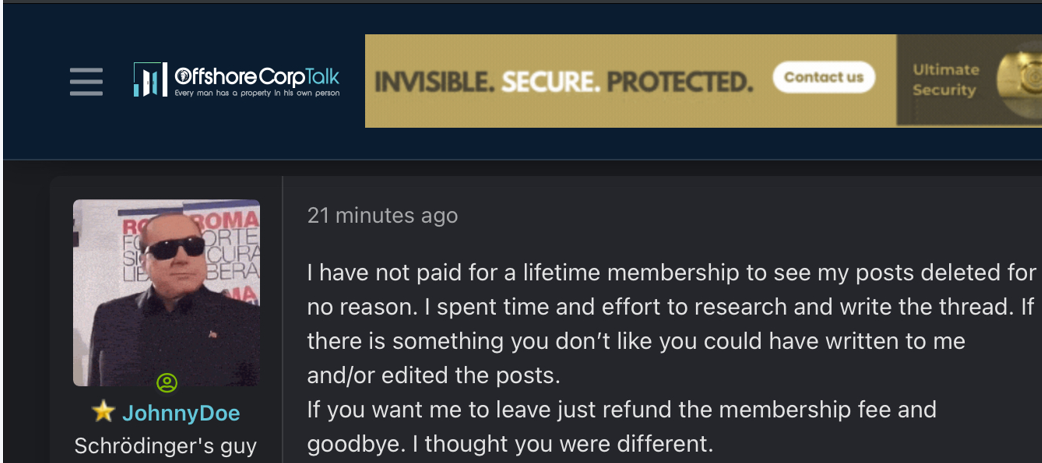Complaint Review: Kokkia. Inc. - Fremont California
- Kokkia. Inc. 43575 Mission Blvd, # 302 Fremont, California USA
- Phone: None
- Web: www.kokkia.com
- Category: Audio & Electronic Retail Stores
Kokkia. Inc. Horrible customer service Fremont California
listed on other sites?
Those sites steal
Ripoff Report's
content.
We can get those
removed for you!
Find out more here.
Ripoff Report
willing to make a
commitment to
customer satisfaction
Click here now..
I purchased a transmitter from this company on eBay. Their customer service is terrible. The 1st transmitter cut in and out when sending music to my headphones (also Kokkia made). The 2nd transmitter would not transmit a Bluetooth signal at all, although I tried pairing it with the headphones several times. The customer service agent, Chris, just kept telling me to send the transmitter back (I did it the 1st time but refuse to do it the 2nd time since I was the one paying for postage on a product that didn't work). I requested several times for him to have someone call me to resolve this problem, but all I ever received was canned email responses. Look into it for yourself and you will find there is not a customer service phone number for this company, only an email. I would strongly suggest you stay away from this company until they become customer friendly or you will run into unreasonable frustration trying to return one of their defective products.
Here are the email transactions si you can see for yourself the run-around:
Sales KOKKIA INC <sales@kokkia.com>
To
Aug 21 at 3:02 PM
Hi;
Kindly send the iAdapter back to below address for our RMA dept to check it out.
Make sure to include all included accessories and information on where you bought the item and the order #, in order for us to process the return.
Please note that Returns received by our RMA Dept after 30 days from today will not be processed.
Ship return to:
Attn: RMA Dept (RMA_21Aug2017)
KOKKIA INC
43575 Mission Blvd, #302
Fremont, CA 94539
U.S.A.
Regards
Chris
From: Paul Erickson [mailto:pandkenterprises@yahoo.com]
Sent: Friday, August 18, 2017 10:11 AM
To: Sales KOKKIA INC <sales@kokkia.com>
Subject: Re: Contact Us Submitted
Listen, Chris, there seems to be a major disconnect here. 1st off, I have no other Bluetooth devices on or near this transmitter. Second, I've had 2 other Kokkia transmitters prior to this one and I had no problems pairing them with the headset. Let me make this real simple - please do one of the following:
- Have your supervisor contact me or
- Send me a label and I will send this transmitter back to you, and you can credit me my purchase price.
It's really that simple. I don't want any more canned, bullshit responses. I want this device working properly or I want a refund. If I don't get this problem remedied posthaste, I'm going to file a complaint with eBay and I'm going to post the problems I've had with your company all over social media. Now, you decide what you want to do here but I don't want any more pre-scripted, inefficient responses. The ball's in your court.
Show original message
Reply Reply to All Forward More
Paul Erickson <pandkenterprises@yahoo.com>
To
Today at 10:43 AM
You have been warned about your bullshit runaround. Now, I'm going to post on social media exactly what transpired with your poor customer service.
On Monday, August 21, 2017 3:02 PM, Sales KOKKIA INC <sales@kokkia.com> wrote:
Hi;
Kindly send the iAdapter back to below address for our RMA dept to check it out.
Make sure to include all included accessories and information on where you bought the item and the order #, in order for us to process the return.
Please note that Returns received by our RMA Dept after 30 days from today will not be processed.
Ship return to:
Attn: RMA Dept (RMA_21Aug2017)
KOKKIA INC
43575 Mission Blvd, #302
Fremont, CA 94539
U.S.A.
Regards
Chris
From: Paul Erickson [mailto:pandkenterprises@yahoo.com]
Sent: Friday, August 18, 2017 10:11 AM
To: Sales KOKKIA INC <sales@kokkia.com>
Subject: Re: Contact Us Submitted
Listen, Chris, there seems to be a major disconnect here. 1st off, I have no other Bluetooth devices on or near this transmitter. Second, I've had 2 other Kokkia transmitters prior to this one and I had no problems pairing them with the headset. Let me make this real simple - please do one of the following:
- Have your supervisor contact me or
- Send me a label and I will send this transmitter back to you, and you can credit me my purchase price.
It's really that simple. I don't want any more canned, bullshit responses. I want this device working properly or I want a refund. If I don't get this problem remedied posthaste, I'm going to file a complaint with eBay and I'm going to post the problems I've had with your company all over social media. Now, you decide what you want to do here but I don't want any more pre-scripted, inefficient responses. The ball's in your court.
On Thursday, August 17, 2017 9:57 PM, Sales KOKKIA INC <sales@kokkia.com> wrote:
Hi Paul;
Make sure to turn OFF the Bluetooth of any other Bluetooth devices (including the Built-in Bluetooth of any iPhone or iPad or iPod Touch, etc).
This step is very important, as other Bluetooth devices will connect to any previously paired/connected device if they are not disabled, causing the iAdapter not to be able to pair/connect to MarathonS.
Marathons : Press Power ON/OFF button until LED flashes RED, release button press.
iTransmitter: Press button until green LED turns on, release button press.
iTransmitter will pair and connect to MarathonS.
Insert iTransmitter in your music player, play song on your music player to stream from iTransmitter to MarathonS.
Regards
Chris
From: Paul Erickson [mailto:pandkenterprises@yahoo.com]
Sent: Thursday, August 17, 2017 11:59 AM
To: Sales KOKKIA INC <sales@kokkia.com>
Subject: Re: Contact Us Submitted
Chris,
Apparently, something is getting lost in translation, so let me break it down for you. I have responded below in red to your responses:
Marathons : Press Power ON/OFF button until LED flashes RED, release button press.
I have done this several times. I hold the button down until it flashes between blue and red. I do not think this headset is the problem. It seemed to be working fine before I sent the transmitter in for replacement.
iTransmitter: Press button until green LED turns on, release button press.
Again, I have done this several times. I hold the button down until the LED turns green. It does not seem as if it is pairing with the headset although my headset is flashing between blue and green. The transmitter’s light turns solid green for a very short period of time and then it flashes green rapidly. When I tried to play music on either of the devices (my Sandisk or my iPod) no music is transmitted.
iTransmitter will pair and connect to MarathonS.
No, as stated before, the transmitter does not seem to pair with my MarathonS.
Insert iTransmitter in your music player, play song on your music player to stream from iTransmitter to MarathonS.
Music will not play from either of my devices.
To be candid with you, this has caused me an unreasonable amount of time and trouble (not including the time and money spent to send back the initial transmitter that did not work, either). I know these things are built cheap in China (I owned each one of these prior and they lasted only 9 months) but this is ridiculous. There is no phone number for customer service and we seem to keep going around in circles. Had I known about this lack of customer service, I would never have purchased these items. If I don’t have this problem remedied within the next couple days, I’m going to post my experience on social media, which I’m sure we both can agree would have a substantial negative effect for Kokkia. Tell me how you want to proceed.
On Thursday, August 17, 2017 9:14 AM, Sales KOKKIA INC <sales@kokkia.com> wrote:
Hi Paul;
Marathons : Press Power ON/OFF button until LED flashes RED, release button press.
iTransmitter: Press button until green LED turns on, release button press.
iTransmitter will pair and connect to MarathonS.
Insert iTransmitter in your music player, play song on your music player to stream from iTransmitter to MarathonS.
Regards
Chris
From: Paul Erickson [mailto:pandkenterprises@yahoo.com]
Sent: Wednesday, August 16, 2017 5:03 PM
To: Sales KOKKIA INC <sales@kokkia.com>
Subject: Re: Contact Us Submitted
KOKKIA iTRANSMITTER : iAdapter Tiny UNIVERSAL aptX Stereo Transmitter
| Item price | $39.99 |
| Quantity | 1 |
| Item number | 252442067219 |
| Shipping service | Standard Shipping |
On Wednesday, August 16, 2017 5:47 PM, Sales KOKKIA INC <sales@kokkia.com> wrote:
Hi Paul;
Please let me know your order # for the iAdapter, so I can be sure which iAdapter you have to help you better.
Regards
Chris
From: Paul Erickson [mailto:pandkenterprises@yahoo.com]
Sent: Wednesday, August 16, 2017 4:10 PM
To: Sales KOKKIA INC <sales@kokkia.com>
Subject: Re: Contact Us Submitted
You obviously did not read my email. The problem is not with my marathon, the problem is with my Kokkia iAdapter. That does not seem to pair with my headset.
On Wednesday, August 16, 2017 4:39 PM, Sales KOKKIA INC <sales@kokkia.com> wrote:
Hi Paul;
Please refer to below MarathonS pairing guide:
MarathonS Pairing
1) Turn OFF the Bluetooth of any other Bluetooth devices that you are not using.
This step is very important, as other Bluetooth devices will connect to any previously paired/connected device if they are not disabled, causing pairing/connecting problems to the MarathonS.
2) Put your Bluetooth Device (eg iPhone, iPad, Android SmartPhones, etc) in Pairing/Discoverable mode. Refer to the user guide of your device for pairing instructions.
3) Press the MarathonS MFB button (B) until Red LED (E) flashes, then release the press on MarathonS MFB
button.
Please make sure you press long enough to see Red LED flashing.
When you see the Red LED flashing, release the press on MFB button. MarathonS will now be in pairing mode, and you can proceed on step 4, in below.
4) Select ‘KOKKIA MarathonS’ on your device.
5) Enter ‘0000’ if your device prompts you for pin-code
4) When your Device and MarathonS are paired and connected, MarathonS blue LED will slow flash
- Play music on your iDevice.
- You will hear music in MarathonS.
5) If you don’t hear any music on MarathonS, check to make sure
a. Your device is not in pause mode. If in pause mode, change to play mode
b. Your device volume is not at minimum – move the volume control to make sure volume changes and not at minimum.
c. MarathonS volume is not at minimum, if at minimum - increase your MarathonS Volume
-----Original Message-----
From: pandkenterprises@yahoo.com [mailto:pandkenterprises@yahoo.com]
Sent: Wednesday, August 16, 2017 3:25 PM
To: sales@kokkia.com
Subject: Contact Us Submitted
Contact Name: Paul
Phone: 406-586-xxxx
Email Address: pandkenterprises
Comments or Questions: My transmitter will not pair with my MarathonS headphones and I have tried it several times. Please have someone call me immediately.
This report was posted on Ripoff Report on 08/25/2017 10:13 AM and is a permanent record located here: https://www.ripoffreport.com/reports/kokkia-inc/fremont-california-94539/kokkia-inc-horrible-customer-service-fremont-california-1395513. The posting time indicated is Arizona local time. Arizona does not observe daylight savings so the post time may be Mountain or Pacific depending on the time of year. Ripoff Report has an exclusive license to this report. It may not be copied without the written permission of Ripoff Report. READ: Foreign websites steal our content
If you would like to see more Rip-off Reports on this company/individual, search here:

Advertisers above have met our
strict standards for business conduct.