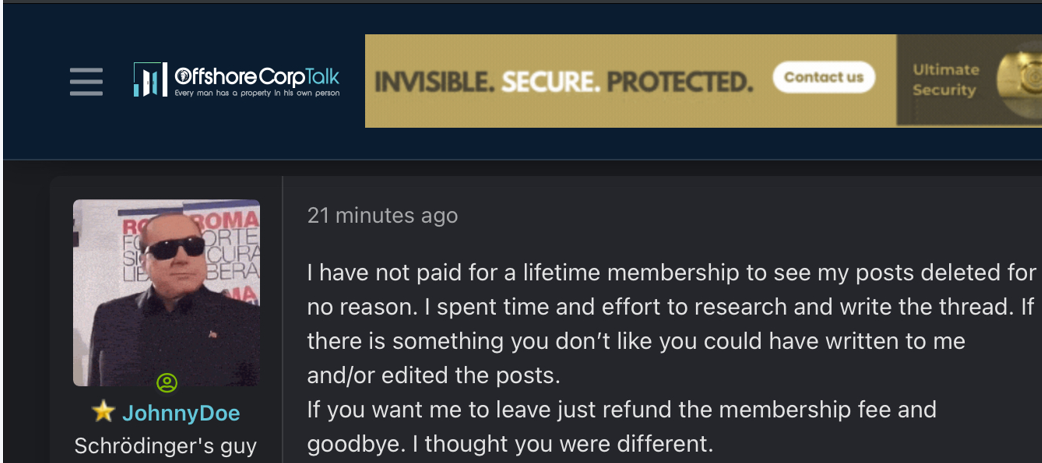Complaint Review: Paretologic Driver Cure - Internet
- Paretologic Driver Cure 1827 Fort St. Internet United States of America
- Phone: 1.25098411
- Web: www.paretologic.com
- Category: ORGANIZED CRIME
Paretologic Driver Cure DriverCure downloaded this software, ininstalled, but it still pops up ALL the time. Computer runs slow and boots me off. Internet
*UPDATE Employee: Paretologic Purchase
listed on other sites?
Those sites steal
Ripoff Report's
content.
We can get those
removed for you!
Find out more here.
Ripoff Report
willing to make a
commitment to
customer satisfaction
Click here now..
Downloaded Paretologic Driver Cure by accident. The only thing it "cured" was my computer's sanity. Never paid anything to get this garbage started.
Uninstalled it. It keeps popping up on my screen and starts to "CURE". NOT!
I think it is disgusting that ParetoLogic has to stoop so low that this is the only way they get any business. They have a picture of a nice building. I bet it is not even their company, but it is constucted in some jerks basement.
I pray Laura (Pareto Logic Rep) that you get no sleep at night. If that is even your real name. I have FB, Twitter and a myspace and you can darn well bet I will tell all not to use your company. And if I'm ever in your neighborhood, come in to your office and let you ppl know it. I may even picket your company. I'm sure I won't be alone.
You ppl ought to be ashamed of yourselves. I hope you all rot.
This report was posted on Ripoff Report on 11/11/2009 06:53 AM and is a permanent record located here: https://www.ripoffreport.com/reports/paretologic-driver-cure/internet/paretologic-driver-cure-drivercure-downloaded-this-software-ininstalled-but-it-still-pop-522352. The posting time indicated is Arizona local time. Arizona does not observe daylight savings so the post time may be Mountain or Pacific depending on the time of year. Ripoff Report has an exclusive license to this report. It may not be copied without the written permission of Ripoff Report. READ: Foreign websites steal our content
If you would like to see more Rip-off Reports on this company/individual, search here:
#1 UPDATE Employee
Paretologic Purchase
AUTHOR: Pareto rep - (Canada)
SUBMITTED: Thursday, November 12, 2009
Hello Jenny
We sincerely regret to hear of the difficulties that you have experienced with our DriverCure product.
Yes, Laura is my real name, and if you follow these instructions, you should be able to uninstall the DriverCure product properly.
You can uninstall DriverCure and remove all associated files from your computer. This may require you to close all your applications and re-start your computer.
To uninstall the program from Windows Vista:
1. Click Start and click Control Panel.
2. In the left pane, select Control Panel Home.
3. In the Program section, click Uninstall a Program.
4. Select ParetoLogic DriverCure and click the Uninstall button.
To uninstall the program from Windows XP:
1. Open the Add or Remove Programs window by doing one of the following:
o For Windows Classic view, click Start and select Settings | Control Panel. Double-click the Add or Remove Programs option.
o For Windows XP categories view, click Start and select Control Panel. Click the Add or Remove Programs link.
2. Select ParetoLogic DriverCure and click Remove.
3. Click Yes in the confirmation dialog that appears.
4. If the program is running, click Yes to close it and to continue.
5. Ensure that all other programs are closed and data is saved, and click Yes to restart your system.
Kindest Regards
Laura
Paretologic Liaison

Advertisers above have met our
strict standards for business conduct.