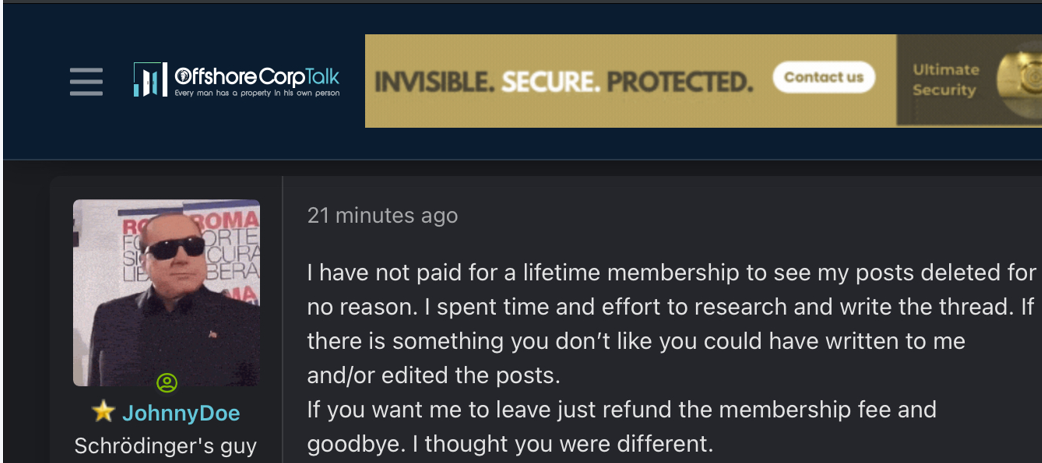Complaint Review: Primera Printers - Internet
- Primera Printers Internet USA
- Phone:
- Web:
- Category: Computer Software
Primera Printers Primera Printers NOT Windows campatible. LX400 LX900 LX2000 CX1000 etc Internet
*UPDATE Employee: We Are Here To Help
*Consumer Comment: Primera LX900 Shortcomings
*UPDATE Employee: We're here to help
listed on other sites?
Those sites steal
Ripoff Report's
content.
We can get those
removed for you!
Find out more here.
Ripoff Report
willing to make a
commitment to
customer satisfaction
Click here now..
We have had Primera printers for years and unfortunately got stuck with them. This is what you need to know about Primera printers:
1. Their software is NOT compatible with ANY Windows operating systems after XP Pro. You generally can NOT use Primera printers with Windows Vista, Windows 7, Windows 8 or Windows 10. We have tried on numerous computers. We are still having to use old XP computers. As I am typing this, for 30 minutes we have been waiting for installation software provided by Primera to "align" the pint cartridge. Until done, it will NOT allow the printer to function even if drivers are installed. We have tried on this computer (Windows 8) over a dozen times. This ALWAYS happens.
2. The label software you receive is NOT usable EXCEPT with Primera printers - so you get stuck with Primera.
3. Primera is the worst at ink volume left fraud. This also means you have to continuously monitor the printer. It will pop up that you are low on ink, stopping the printer, asking if you wish to proceed. At that point, you actually have about 80% of ink left. So you have to sit there clicking over and over for it to continue printing.
4. There are NUMBEROUS other issues with Primera printers. If they jam it might take you hours to get it printing again. Even for XP, the software is SO incompatible that anything that jams up the printer will crash and freeze up the software. You might have to wait thru number defrags to get the printer going again.
AVOID PRIMERA PRINTERS! Don't get stuck with your labels build on "Nice" label software they provide.
This report was posted on Ripoff Report on 09/15/2015 11:17 AM and is a permanent record located here: https://www.ripoffreport.com/reports/primera-printers/internet/primera-printers-primera-printers-not-windows-campatible-lx400-lx900-lx2000-cx1000-etc-1255038. The posting time indicated is Arizona local time. Arizona does not observe daylight savings so the post time may be Mountain or Pacific depending on the time of year. Ripoff Report has an exclusive license to this report. It may not be copied without the written permission of Ripoff Report. READ: Foreign websites steal our content
If you would like to see more Rip-off Reports on this company/individual, search here:
#3 UPDATE Employee
We Are Here To Help
AUTHOR: Mark - (United States)
SUBMITTED: Monday, April 19, 2021
Hi Tech User (USA). I'm about four years late responding to your posting here about LX900, but this isn't a site that I often monitor. LX900 was discontinued about a month before you wrote this post when we ran out of parts that we purchased from Lexmark. As you may know, Lexmark exited from the inkjet business around 2015.
The printer driver for LX900 was indeed legacy; we have an entirely new universal printer installer/driver today that ships with all of our current models. The cancel function on all of our printers is Windows OS or macOS dependent since we are raster-based printers. The OS has to process the cancellation first and then send that command back to the printer. That's why it doesn't immediately cancel the job. It waits until the next label is finished, and then it cancels.
I explained in the #1 post here how ink levels work on Lexmark/Funai ink carts or tanks. We report when approximately 15% ink is left. We then allow you to keep printing, unlike our main competitor that shuts down its printers right away. Depending upon the ink coverage in your designs, we let from another few to hundreds of additional labels to labels be printed. It really is unpredictable since the tanks and carts don't have sensors in them to tell us the ink levels. We can only count "spits" of ink used and decrement from there. Lexmark/Funai give us no other mechanism to report more accurately.
I'm not sure what you mean by "inexplicable font distortions." The only thing I've ever seen is a USB communications issue, which can cause scrambled prints. The solution is always one of two things: a bad USB cable (people run their chairs with wheels over them all the time, me included!) or a bad USB port. I've got two of three bad USB ports on the front of my PC. Since we are raster-based, each and every pixel needs to make it to the printer. It's not like an old PCL-5 printer that has pre-loaded fonts in the printer itself and you send a simple serial command to select it with a few bytes. Raster-based printers are the norm today and require a solid data connection.
Epson has their issues, too. We're proud of our 4.6 out of 5 customer satisfaction rating on sites like TrustPilot. Epson's rating on that same site is 1.2. Also, the Epson color label printers have just 300 and 360 dpi native print resolution. Our print resolution is 1200 dpi native. Due to our far superior print quality, we get a lot of business from their ex-customers. ;-)
Call us at 763-475-6676 or chat live with us M-F from 7 AM to 10 PM CDT and Saturdays 11 AM to 8 PM. Our techs are superb. They consistently win industry awards for customer satisfaction. We're here to help. Seriously!
#2 Consumer Comment
Primera LX900 Shortcomings
AUTHOR: Tech User - (USA)
SUBMITTED: Wednesday, June 28, 2017
The printer driver for the LX900 appears to have been written in the 80's on a Tandy. If you should have to press the cancel button on a print job, be prepared to reboot your pc and turn the printer off and on before it will communicate with the PC again.
Also, the ink remaining percentage is a joke. I understand that they want to sell ink, but when I get a 0% black ink left and print another 200 labels without any problem other than having to keep hitting "continue" I think that can be classified as less than desirable. I get tired of pressing continue before I run out of ink.
Add to that inexplicable font distortions in places where it could not be a printhead problem and you have a pretty decent printer that has a seriously deficient driver as well as seriously inaccurate ink level calculation. I'm not throwing my Primera away, but I'll never buy another one.
I'm not an inexperienced user, have a degree in Computer Science and own a software development company.
I wish I had purchased a more expensive Epson based label printer. I've probably wasted the difference in time and ink and I'm not printing a huge number of labels.
#1 UPDATE Employee
We're here to help
AUTHOR: Mark S. - (USA)
SUBMITTED: Thursday, May 26, 2016
Hi Mark. I work at Primera and just noticed your report here. I can assure you that all of our products manufactured in recent years are compatible with Windows 7, 8, 8.1 and 10. We also support Mac OSx 10.7+. Products made 7-10 years ago have some support for modern OS versions, but certainly not all. We have an extremely generous trade-up program if you have equipment that is no longer supported. You mention XP specifically. When Microsoft stopped support of XP, so did we along with thousands of other computer software and peripheral companies.
Regarding software, we bundle an OEM version of either SureThing CD Labeler (for CD/DVD products) or Bartender (for label printers). Our agreements with these 3rd party software providers is that our bundled version only supports our printers. They don't want to be giving out software for free for other printers! If you buy a different printer, you'll need to use the software that's included with it. Having said all of this, you are by no means tied to only the software we bundle. Since we are Windows-compatible printers you can use ANY graphics software that works on Windows -- from PhotoShop to Illustrator to pretty much any others.
Primera's ink carts come from either Lexmark, HP or Funai. We do not fill them, they do. What our printer FW does is warn the user at 15% ink remaining. You can then keep printing or replace the cart. When ink reaches 5%, the printer will require you to print each disc or label individually. We do this on purpose since most of our products are automated and "hands-free." Otherwise, you could walk away and come back with discs or labels that are missing parts of the printing -- not good. I can assure you that we do not practice "ink fraud." Primera has been in business doing nothing but building printers for more than 40 years. We would not still be around if what you allege had any inkling of the truth.
If any of our customers have any issues at all we encourage you to call us directly at 1-800-797-2772 (USA and Canada) or +1-763-475-6676. We have offices around the world who are ready to help in any time zone.

Advertisers above have met our
strict standards for business conduct.