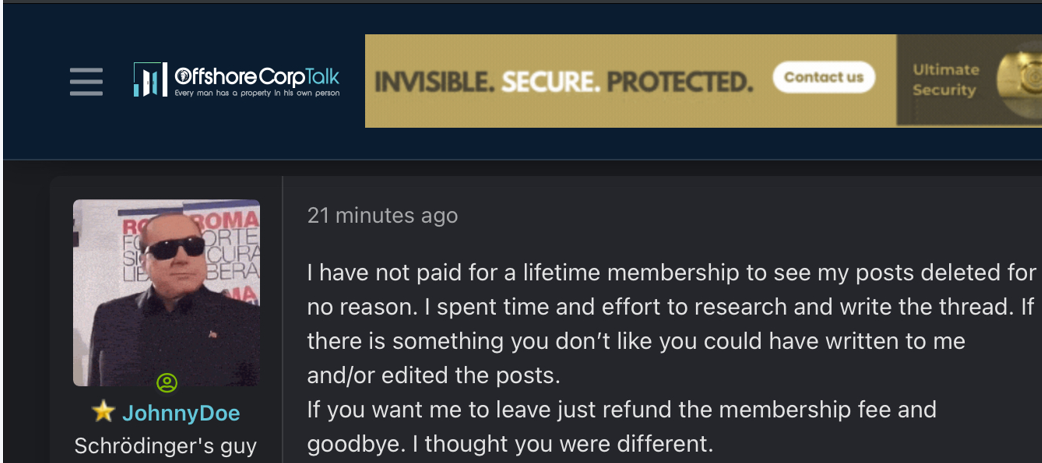Complaint Review: Roxio - Sonic - Internet
- Roxio - Sonic Internet U.S.A.
- Phone:
- Web:
- Category: Software
Roxio - Sonic support for CinePlayer Ripoff Intermet
*Consumer Comment: their products are the same as the company
*Consumer Comment: their products are the same as the company
*Consumer Comment: their products are the same as the company
*Consumer Comment: their products are the same as the company
*Consumer Suggestion: Roxio-Sonic Products Are To be Avoided
listed on other sites?
Those sites steal
Ripoff Report's
content.
We can get those
removed for you!
Find out more here.
Ripoff Report
willing to make a
commitment to
customer satisfaction
Click here now..
I am an experienced PC user I am very familiar with software and hardware. I build and rebuild my own computer regularly. I recently bought a copy of the Roxio/Sonic CinePlayer surround 3.2 RX2 so that I could watch DVD's on my computer. I downloaded it and installed it as the instructions indicated. It was charged to my credit card. Since then I have spent seven days trying to make it work. I have had at least two separate problems with the install. I have done all of the standard re-download, reboot stuff and hav removed all traces of previous products from the registry to prevent conflicts.
I have tried to contact Roxio and Sonic many times. They do mot answer email requests for service. I have filled out the Sonic Service request form and did get a case number but not a reply. I was able to get through to the real time chat twice but was disconnected both times before solving the problem. Many other attempts resulted in a try again later notice. Phone support costs $35.00. That is what the software cost me. I attempted to file a request on the Roxio site but it will not send the completed form without the user selecting an option from a blank menu that offers no choices. It is infuriating! Product registration is required before using the database however it took me at least seven attempts to get a registration to go through. Then the database refused to accept my registration numbers stating that I was not registered in the database.
The software does not work. There is little support and what there is basically abusive and there seems to be no way to request a refund. I suggest avoiding these two companies entirely because of their total lack of willingness to provide any support for a brand new product and because what contact there is is made so extremely difficult that it is impossible to get anywhere. I have found free products that do the same job without any fuss. There are many better companies to deal with.
Robert
Marathon, Florida
U.S.A.
This report was posted on Ripoff Report on 02/05/2007 02:26 PM and is a permanent record located here: https://www.ripoffreport.com/reports/roxio-sonic/internet/roxio-sonic-support-for-cineplayer-ripoff-intermet-234492. The posting time indicated is Arizona local time. Arizona does not observe daylight savings so the post time may be Mountain or Pacific depending on the time of year. Ripoff Report has an exclusive license to this report. It may not be copied without the written permission of Ripoff Report. READ: Foreign websites steal our content
If you would like to see more Rip-off Reports on this company/individual, search here:
#5 Consumer Comment
their products are the same as the company
AUTHOR: David - (U.S.A.)
SUBMITTED: Tuesday, May 29, 2007
I have a roxio cd-dvd-rw with light scribe added. I have a problem with this thing. It burns cd fine in 10-15 min, but dvds take up to and beyond 4-9 hours. I have also upgraded to roxio 9. There is no solution to this problem, also now that I have upgraded I have an editing problem and my dvd's will not burn or transfer to their software. I have tried other software which recognize the drive but will not write. HELP!
#4 Consumer Comment
their products are the same as the company
AUTHOR: David - (U.S.A.)
SUBMITTED: Tuesday, May 29, 2007
I have a roxio cd-dvd-rw with light scribe added. I have a problem with this thing. It burns cd fine in 10-15 min, but dvds take up to and beyond 4-9 hours. I have also upgraded to roxio 9. There is no solution to this problem, also now that I have upgraded I have an editing problem and my dvd's will not burn or transfer to their software. I have tried other software which recognize the drive but will not write. HELP!
#3 Consumer Comment
their products are the same as the company
AUTHOR: David - (U.S.A.)
SUBMITTED: Tuesday, May 29, 2007
I have a roxio cd-dvd-rw with light scribe added. I have a problem with this thing. It burns cd fine in 10-15 min, but dvds take up to and beyond 4-9 hours. I have also upgraded to roxio 9. There is no solution to this problem, also now that I have upgraded I have an editing problem and my dvd's will not burn or transfer to their software. I have tried other software which recognize the drive but will not write. HELP!
#2 Consumer Comment
their products are the same as the company
AUTHOR: David - (U.S.A.)
SUBMITTED: Tuesday, May 29, 2007
I have a roxio cd-dvd-rw with light scribe added. I have a problem with this thing. It burns cd fine in 10-15 min, but dvds take up to and beyond 4-9 hours. I have also upgraded to roxio 9. There is no solution to this problem, also now that I have upgraded I have an editing problem and my dvd's will not burn or transfer to their software. I have tried other software which recognize the drive but will not write. HELP!
#1 Consumer Suggestion
Roxio-Sonic Products Are To be Avoided
AUTHOR: Gene - (U.S.A.)
SUBMITTED: Monday, February 05, 2007
Some possible reasons why their support is especially bad right now is the public release of Vista just days ago. There is a whole universe full of new Windows problems due to incompatibility of existing hardware drivers and software and Vista. Even Vista itself will have more bugs than a garbage dumpster in summertime. I have a perfectly good Epson scanner which I've just been told will not function under Vista, and there are no plans for updated drivers for it. Guess I'll be postponing my Vista install for a couple years or so....
Are you currently running Vista, XP, Mac, or Linux? Which version/SP? I have the CinePlayer version 3.0 (provided by Dell on my new [November 06] computer [with XP Media Center SP2]) and it needed a patch immediately to even function at all. Fortunately that was provided on the Dell support site and installed and worked smoothly. Perhaps the 3.2 version you downloaded has a conflict with something else on your machine?
It has been my experience (over the past 5 years or so) that ALL Roxio products (and I assume this now includes Sonic) are TERRIBLE. Full of glitches and bugs. My new machine came with Roxio Creator and My DVD (LE), and DLA, NONE of which function as expected. I uninstalled all the Roxio products which came on a Dell I purchased in 2002, and will probably end up doing the same thing with my 2006 machine. They are way more trouble than they're worth! I second your suggestion to avoid Roxio and Sonic entirely
I hope you can get your money back- then do some research and see what other software is out there for DVD viewing. You may well find some full-functional freeware...
Good luck,
-- Mr News

Advertisers above have met our
strict standards for business conduct.