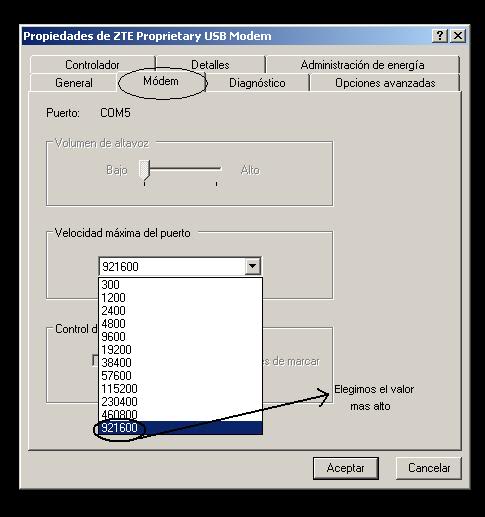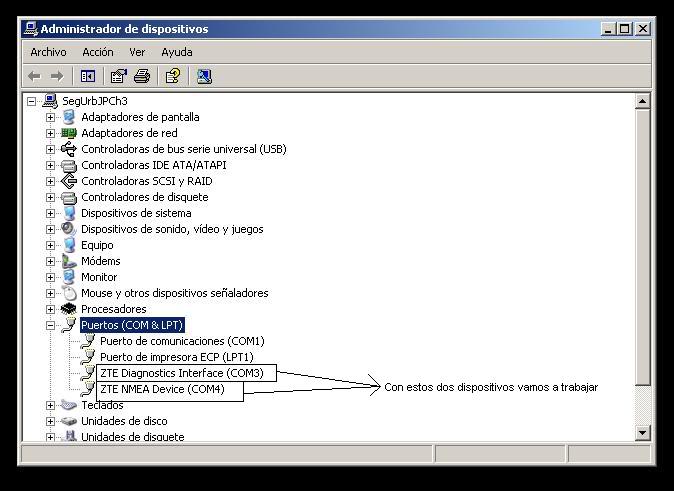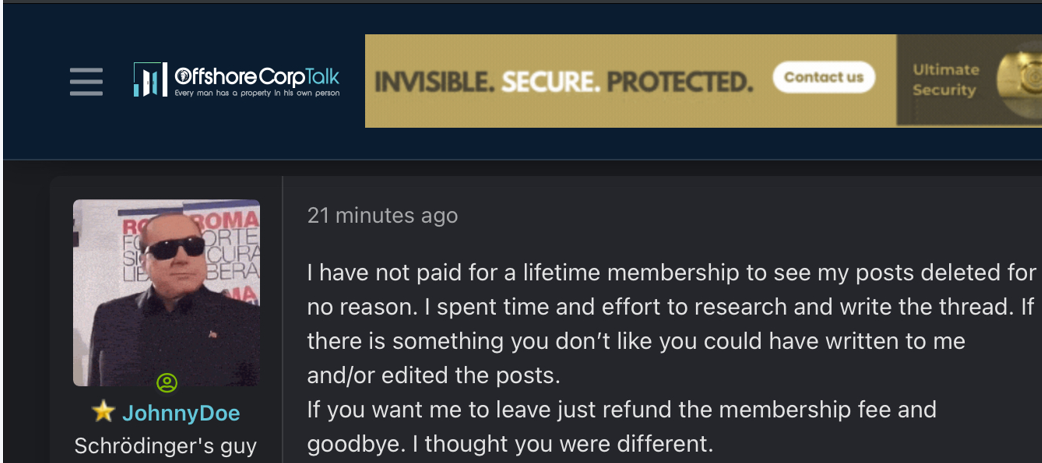Complaint Review: USBID-modeswitch ZTE - Internet
- USBID-modeswitch ZTE Internet United States of America
- Phone:
- Web: http://wwwen.zte.com.cn/en/
- Category: Communications & Networking
USBID-modeswitch ZTE ZTE ZTE631 Modem, ZTE WCDA Technologies USBID code USBID modeswitch ZTE ZTE631 Modem, ZTE WCDMA Technologies Unable to run the usbid modeswitch on this ARM based embedded device. Internet
listed on other sites?
Those sites steal
Ripoff Report's
content.
We can get those
removed for you!
Find out more here.
Ripoff Report
willing to make a
commitment to
customer satisfaction
Click here now..
Problem in switching the ID for the USB port using the ZTE631. I need to run usbid modeswitch on an ARM based embedded device.
Where I installed usbid modeswitch-1.1.9-jimsh.tar.bz2 along with the usbid modeswitch-data package.
Now when, I put my dongle (ZTE631 Modem), it fails to switch. I can't get help from phone in customer support so I'm posting this online for help. Changing the ID on my USB port is not working.
I have enabled log, which looks like:
Code:
USBID ModeSwitch log from Thu Aug 18 12:26:18 UTC 2011
Raw args from udev: 1-1:1.0/1-1:1.0 {}
Using global config file: /etc/usbid_modeswitch.conf
----------------
USBID values from sysfs:
manufacturer ZTE,Incorporated
product ZTE WCDMA Technologies MSM
serial MF6310ZTED010000
----------------
bNumConfigurations is 1 - don't check for active configuration
SCSI attributes not needed, moving on
checking config: /usr/share/usbid_modeswitch/19d2:2000
! matched, now switching
(running command: /usr/sbin/usbid_modeswitch -I -W -c /usr/share/usbid_modeswitch/19d2:2000)
Verbose debug output of usb_modeswitch and libusb follows
(Note that some USB errors are expected in the process)
--------------------------------
Reading config file: /usr/share/usbid_modeswitch/19d2:2000
* usbid modeswitch: handle USBID devices with multiple modes
* Version 1.1.9 (C) Josua Dietze 2011
* Based on libusb0 (0.1.12 and above)
! PLEASE REPORT NEW CONFIGURATIONS !
InquireDevice disabled
Success check enabled, max. wait time 20 seconds
System integration mode enabled
Looking for target devices ...
searching devices, found USBID 0000:0000
searching devices, found USBID 19d2:2000
found matching vendor ID
searching devices, found USBID 0424:2514
searching devices, found USBID 0000:0000
No devices in target mode or class found
Looking for default devices ...
searching devices, found USBID 0000:0000
searching devices, found USBID 19d2:2000
found matching vendor ID
found matching product ID
adding device
searching devices, found USBID 0424:2514
searching devices, found USBID 0000:0000
Found devices in default mode, class or configuration (1)
Accessing device 007 on bus 001 ...
Skipping the check for the current configuration
Using endpoints 0x01 (out) and 0x81 (in)
No new devices in target mode or class found
Mode switch has failed. Bye.
fail:
--------------------------------
(end of usbid_modeswitch output)
Somebody please help me why this failure comes?
I tried manually too, usbid_modeswitch -c /usr/share/usbid_modeswitch/19d2:2000 also with same result.
Any help would be appreciated. Thanks in advance
NOTE: my device target product id is 2003 which is not present in TargetProductList of config file. Is it the cause? if so, what shall I add to support my device? I have tried adding 2003 in TargetProductList also, but with same result.
This report was posted on Ripoff Report on 09/22/2011 07:19 AM and is a permanent record located here: https://www.ripoffreport.com/reports/usbid-modeswitch-zte/internet/usbid-modeswitch-zte-zte-zte631-modem-zte-wcda-technologies-usbid-code-usbid-modeswitch-z-779874. The posting time indicated is Arizona local time. Arizona does not observe daylight savings so the post time may be Mountain or Pacific depending on the time of year. Ripoff Report has an exclusive license to this report. It may not be copied without the written permission of Ripoff Report. READ: Foreign websites steal our content
If you would like to see more Rip-off Reports on this company/individual, search here:

Advertisers above have met our
strict standards for business conduct.