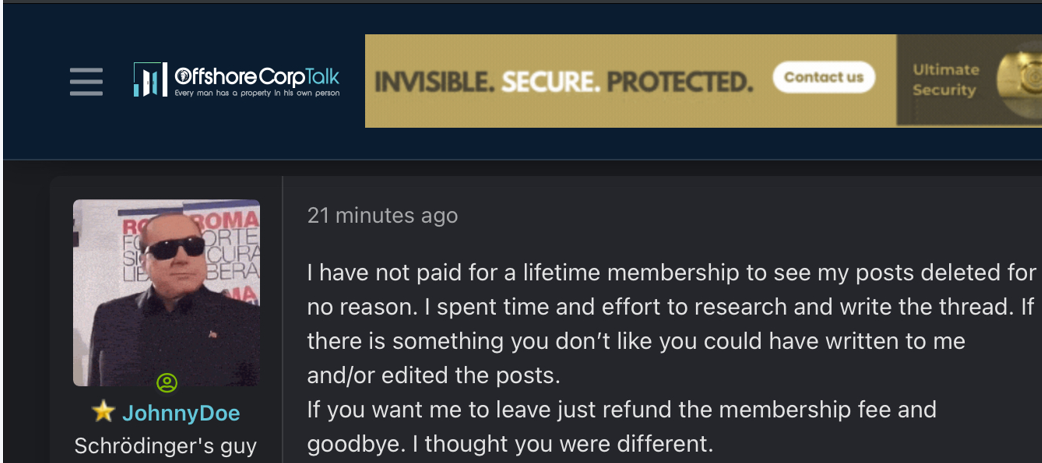Complaint Review: BONZIBUDDY - cannes Internet
- BONZIBUDDY bonzibuddy Internet France
- Phone:
- Web:
- Category: Software
listed on other sites?
Those sites steal
Ripoff Report's
content.
We can get those
removed for you!
Find out more here.
Ripoff Report
willing to make a
commitment to
customer satisfaction
Click here now..
well, i got to say that i'm getting really p***ed off from this bonzi buddy thing...well i'm a student,i have no company, and i live in france...so i hope i still get some help to get rid off this f****** thing...ecxuse me but it seems that since i' ve began to download it, my computer keeps on bugging everytime, the screen keeps open all the windows i get into, its really annoying.... and there' s a window that always appears and tells me that there's a problem in my computer, it has done wrong operation so i got to close my programm !
but which one ????? cause this bonzibuddy is the problem and that it's impossible to uninstall it !!!!! well i got to say thanks to the guy who invent it cause he 's ruining my computer, now the only way i can stop all my computer's troubles when it 's on,is to unplugg it, but by doing that i'm dstroying many programms little by little and at the same time my computer.... please, help me, tell me how can i get this thing out of my computer, and how can we prevent everybody from this destroying programm; our computers contain programms to kill any virus, isn't BONZIBUDDY a enormous and malignant virus ?
so why our computers don't even contain programms to kill them n filter all this kind of thing ??? anyways, i just hope to get rid off it, and participate to help others, i don't know how but i wil,cause i want to and have to...
virginie
cannes, Other
France
This report was posted on Ripoff Report on 12/14/2002 04:12 AM and is a permanent record located here: https://www.ripoffreport.com/reports/bonzibuddy/internet/bonzibuddy-ripoff-cannes-internet-38211. The posting time indicated is Arizona local time. Arizona does not observe daylight savings so the post time may be Mountain or Pacific depending on the time of year. Ripoff Report has an exclusive license to this report. It may not be copied without the written permission of Ripoff Report. READ: Foreign websites steal our content
If you would like to see more Rip-off Reports on this company/individual, search here:
#4 Consumer Suggestion
HOW TO ...Remove the program
AUTHOR: Helen - (U.S.A.)
SUBMITTED: Sunday, December 15, 2002
I had a similiar problem myself. Try doing this on your computer:
Go to the Start Menu
Then to the Control Panel
Then to Add or Remove Programs
Make sure the Change or Remove Programs tab is selected.
Look for the program you want to install
Click on it
Click Remove
If this does not work you should also be able to set your computer back to an earlier time using the Restore Point in the Maintenance and Performance tab also located in the Control Panel.
#3 Consumer Suggestion
HOW TO ...Remove the program
AUTHOR: Helen - (U.S.A.)
SUBMITTED: Sunday, December 15, 2002
I had a similiar problem myself. Try doing this on your computer:
Go to the Start Menu
Then to the Control Panel
Then to Add or Remove Programs
Make sure the Change or Remove Programs tab is selected.
Look for the program you want to install
Click on it
Click Remove
If this does not work you should also be able to set your computer back to an earlier time using the Restore Point in the Maintenance and Performance tab also located in the Control Panel.
#2 Consumer Suggestion
HOW TO ...Remove the program
AUTHOR: Helen - (U.S.A.)
SUBMITTED: Sunday, December 15, 2002
I had a similiar problem myself. Try doing this on your computer:
Go to the Start Menu
Then to the Control Panel
Then to Add or Remove Programs
Make sure the Change or Remove Programs tab is selected.
Look for the program you want to install
Click on it
Click Remove
If this does not work you should also be able to set your computer back to an earlier time using the Restore Point in the Maintenance and Performance tab also located in the Control Panel.
#1 Consumer Suggestion
HOW TO ...Remove the program
AUTHOR: Helen - (U.S.A.)
SUBMITTED: Sunday, December 15, 2002
I had a similiar problem myself. Try doing this on your computer:
Go to the Start Menu
Then to the Control Panel
Then to Add or Remove Programs
Make sure the Change or Remove Programs tab is selected.
Look for the program you want to install
Click on it
Click Remove
If this does not work you should also be able to set your computer back to an earlier time using the Restore Point in the Maintenance and Performance tab also located in the Control Panel.

Advertisers above have met our
strict standards for business conduct.