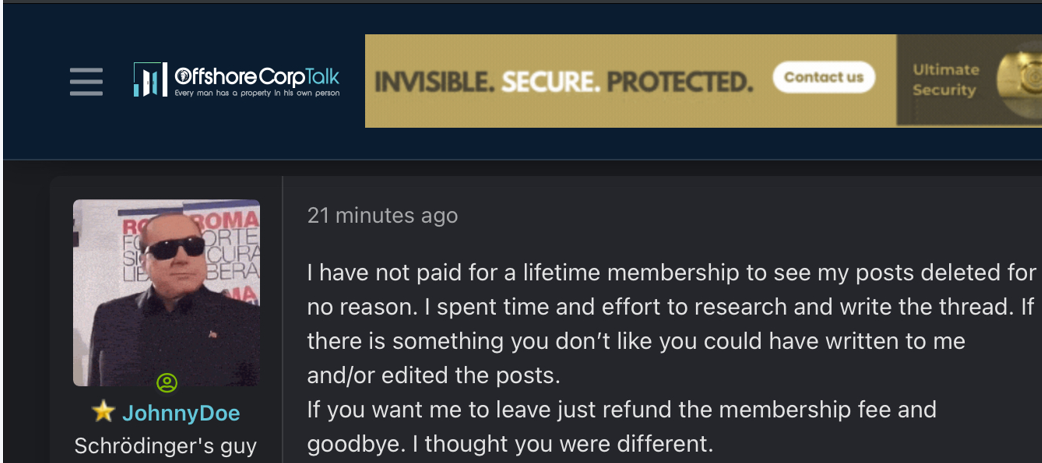Complaint Review: COMPUSA - Clearwater Florida
- COMPUSA 23656 U.S. 19 North Clearwater, Florida United States of America
- Phone: 727-669-7100
- Web:
- Category: Computer Manufactures
COMPUSA Rude Manager, Poor Tech Support, Sold "out dated" Computer Clearwater, Florida
*Author of original report: Customer satisfied
*Consumer Comment: Doesn't work the way you think it should.
*Author of original report: rebutal and follow up
*Consumer Comment: comments
listed on other sites?
Those sites steal
Ripoff Report's
content.
We can get those
removed for you!
Find out more here.
Ripoff Report
willing to make a
commitment to
customer satisfaction
Click here now..
I purchased a "Off Lease" computer per ad - NOT to be over 2 to 3 years "average" old; also purchased Extended Warranty, COMPCARE Premiun Pkg and COMPCARE transfer data from one computer to computer. all of this took place between 6/16/2011and 6/17/2011.
When I was finally called to pick up my computer on 6/18/2011 the tech on duty could not find all my "data" nor were any of the programs transfered as I was told (and sold) by the salesman from whom I purchased it from. I asked to speak to the manager - I was approached by what I soon found out to be was the senior tech. I informed him to find me the manager NOW!
When the Manager (Jay Kurta, 727-669-7100) finally showed up he was a dishelved man of about 6'7" and some 450 pounds with bad breath and body order. The first words out of his mouth were "What do you want?" I explained the problem that I had bought a computer and was sold a plan that would transfer ALL my information from the old drive to the new. He loudly explained that I got that - they had transfered the "data" and they do not transfer any programs.
After quite a few heated words between him and I - I stated "You had better s....t the disks then because that is what I paid for to be done" He explained to me that all they could do was refund my money .... just as soon as I came back with the recipts. they then KEPT all my copies of the work orders and the copies of my recipts and told me to leave "HIS" store. before leaving I obtained the name and phone number of the regional manager (OMAR LOPEZ, 305-415-2853) and placed several calls to him, without any response.
Taking my computer and hard drive I stopped to talk with the origional salesman (after he finished with a customer) and told him what had happened. His reply was that I was entilted to have ALL the information transfered from the old hard drive to the new and I was to also have recieved back up disks and computer cleaning kit. I told him he needed to go and tell his manager - who was within ear shot of hearing us- and left the store.
Upon returning home I decided to try and salavage what I could of the problem, but, when I could not load any of the softwere I made calls to the softwhere producers who spent several hours on the phone with me trying to trouble shoot the problems that were caused by COMPUSA, to no avail.
It should also be noted that when I purchased the computer I took it home with me to "burn it in" for the night before returning it to have the transfer done. It should also be noted that it was working just fine and that I was able to install security hardwear on it. (It was to my dismay that they had REMOVED several of my programs - NORTON to be exact for 1 and I can now no longer load it) The problem with NORTON is you are provided with 3 licenses and I had loaded my 3rd license on the new unit (the one they removed) and now I can not recieve another copy or use it again unless I purchase another NORTON program!
Finally to add injury to insult this computer is an "Off Lease" item and per the ad posting "The term "Off Lease" refers to a product that has been leased to, and used by, a customer, then returned to the leasing agent at the end of the lease period (typically 2 to 3 years). When I could not load any programs I opened the cover and found the Manufactured Date: June 2006 -A FULL 5 YEARS AGO- as comparied to the ad.
I would advise anyone thinking about a purchase of any kind from this store or this company to look elsewhere - we thought we had covered all our bases and asked all the correct questions - clearly not.
This report was posted on Ripoff Report on 06/20/2011 03:25 AM and is a permanent record located here: https://www.ripoffreport.com/reports/compusa/clearwater-florida-33765/compusa-rude-manager-poor-tech-support-sold-out-dated-computer-clearwater-florida-742858. The posting time indicated is Arizona local time. Arizona does not observe daylight savings so the post time may be Mountain or Pacific depending on the time of year. Ripoff Report has an exclusive license to this report. It may not be copied without the written permission of Ripoff Report. READ: Foreign websites steal our content
If you would like to see more Rip-off Reports on this company/individual, search here:
#4 Author of original report
Customer satisfied
AUTHOR: Chef Dave - (USA)
SUBMITTED: Tuesday, January 17, 2012
I will now give my business back to COMPUSA. The district manager has replaced the bad computer with a good one of my choosing. I did not take advantage of the manager since he was nice enough to take care of me. I chose one that was of comperbale price and had the same features. NO problems with it or the service I recieved and am very happy with the new unit. It was nice to find a company that will stand behind their promise of service in the end.
#3 Consumer Comment
Doesn't work the way you think it should.
AUTHOR: Flynrider - (USA)
SUBMITTED: Tuesday, June 21, 2011
When you buy a service to have your old data transfered to your new computer, that normally includes just user data files. In most cases, it is not possible to simply copy an application from one computer to another (assuming this is some sort of Windows PC). The application has to be installed and registered into the operating system on the new computer. You don't do that by merely copying files over. You generally need to execute an install procedure from the original disc or self extracting program that was used to install it on the old computer.
" I explained the problem that I had bought a computer and was sold a plan that would transfer ALL my information from the old drive to the new."
I understand what you thought you should get, but that's not what you should have expected. It just doesn't work that way.
#2 Author of original report
rebutal and follow up
AUTHOR: Chef Dave - (United States of America)
SUBMITTED: Tuesday, June 21, 2011
First let me say thank you to "coast" for your observations and for reading my post, additionally let me answer some of your questions.
You are correct I know the difference between firmware and softwear and I should have stated software. I should have looked over my post a little closer. Additionally you are correct that it is best to install from a disc - but due to the age of my previous unit AND that I lost my home to flooding and Hurricane Charlie and Francis (flooded not once but twice) I no longer have the origional discs.
To answer your question about the location of the "Manufactured Date" it is on a bar code located inside the unit and on the power supply. It states Manufactured in China - June 2006
I fully agree with you on the terms AVERAGE and TYPICALLY - but the wording I used in that statement was taken directly from the internet posting under the item in the discreption section.
Yes I do have the origional purchase recipts but they refused to return the work order recipts that were my copies.
FOLLOW UP As I was replying to your response I recieved a phone call from Mr. Lopez the district mananger and we are to meet on Friday morning (6/24/2011)to resolve (hopefully) all the problems. After which I will post a new update - though he does seem to be able to address the issues.
Thank you again for your reply
#1 Consumer Comment
comments
AUTHOR: coast - (USA)
SUBMITTED: Monday, June 20, 2011
"I was able to install security hardwear on it" That's software not "hardwear". "they do not transfer any programs"
Programs work better when reinstalled from the original discs.
"Manufactured Date: June 2006"
Did you read that on a component or module? That may the the manufacture date of that component or module, not necessarily the date the computer left the factory. The manufacture date is not the date the computer was leased. It is possible that the computer was leased to two different customers and you purchased it within the three year time frame of the second lease.
"NOT to be over 2 to 3 years "average" old"
"at the end of the lease period (typically 2 to 3 years)"
These are two conflicting statements. Average and typically are not contract terms.
You were offered a refund. Your excuse that they have the receipts is not valid because everyone knows to get a receipt following a transaction.

Advertisers above have met our
strict standards for business conduct.