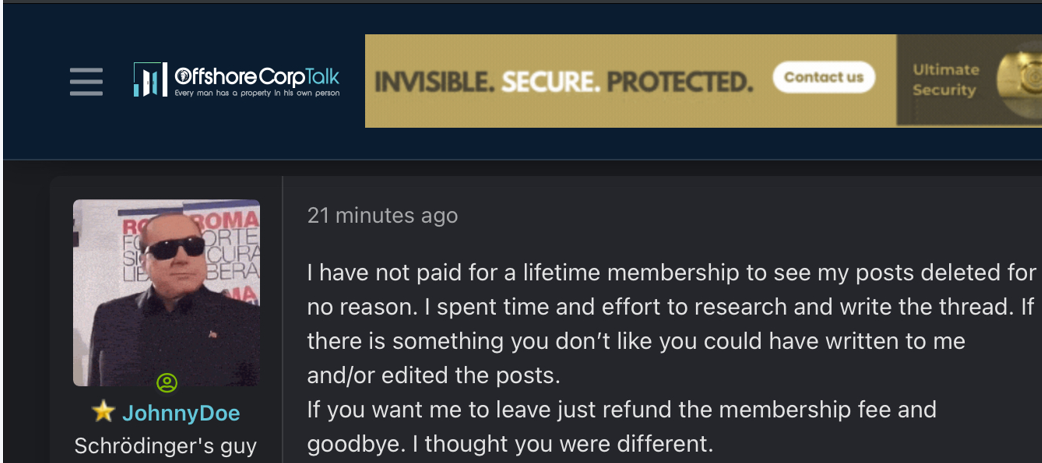Complaint Review: Garmin International - Olathe Kansas
- Garmin International 1200 E 151ST ST, OLATHE, KS 66062 Olathe, Kansas United States of America
- Phone: 913 397 8200
- Web: Garmin.com
- Category: Satellite Companies
Garmin International Garmin GPS Map Update A SCAM!!! Olathe, Kansas
*Author of original report: h*o Hum .... Sounds Like Another Agent of Garmin!
*Consumer Comment: Don't be such a tool.
*Author of original report: How Do I Know If My Device Was Updated?!!
*General Comment: WOW, ONLY ONE CITY?
listed on other sites?
Those sites steal
Ripoff Report's
content.
We can get those
removed for you!
Find out more here.
Ripoff Report
willing to make a
commitment to
customer satisfaction
Click here now..
At a cost of $49.99, I purchased the North American update for my Garmin 255W GPS device that is purported to have the latest address information for the continental US and Canada. After downloading the 'updated maps', I discovered that the device was unable to recognize the city of Camp Springs in MD.
The city of Camp Springs has been around for years and the original GPS (prior to the may update) should have been able to recognize it.
I've sent several emails to Garmin support and they suggested that the download 'probably' didn't transfer all the necessary files and that I should repeat the process.
I've executed their map download process four (4) times and the problems persists. The following 5 paragraphs contain Garmin's most recent response:
"In some situations, two cities may share the same zip code and therefore, the device may list an address in the larger city.
Another instance of this is an address may have a mailing address in one city and have a physical address within a different city. Therefore the address may not always show up in the city you anticipate it to be.
To avoid this while using the Address feature, select Search All when the device asks for a specific city. That will make the device search all of the specified state for the address that you enter.
Starting with the City Navigator North America NT 2012.10 mapping version, most of Garmin's automotive devices will allow you to search for an address in the US1,2 using the ZIP code.
If your device has City Navigator North America NT 2012.10 maps or newer, the option to search by ZIP code will be displayed after touching Address in the Where To? menu."
I find the above explanation/resolution to my problem completely unacceptable. I am not at all satisfied with Garmin's suggested 'work-around'. I have no way of knowing when to use a city vs a zip code. Additionally, needless to say, it's seldom that one has the correct zip code for the target destination.
I have no confidence in knowing that I do, in fact, have the latest North American map update. Why would Garmin put this product on the market without resolving this problem? When a customer purchases a GPS, he/she expects the device to be able to locate every city in the continental US.
In addition to the above problem, Garmin has a policy of not providing refunds for maps updates. I am now out of $49.99 with no resolution to my problem.
This report was posted on Ripoff Report on 05/28/2012 11:20 AM and is a permanent record located here: https://www.ripoffreport.com/reports/garmin-international/olathe-kansas-66062/garmin-international-garmin-gps-map-update-a-scam-olathe-kansas-889433. The posting time indicated is Arizona local time. Arizona does not observe daylight savings so the post time may be Mountain or Pacific depending on the time of year. Ripoff Report has an exclusive license to this report. It may not be copied without the written permission of Ripoff Report. READ: Foreign websites steal our content
If you would like to see more Rip-off Reports on this company/individual, search here:
#4 Author of original report
h*o Hum .... Sounds Like Another Agent of Garmin!
AUTHOR: Jim - (United States of America)
SUBMITTED: Wednesday, May 30, 2012
When one purchases a GPS, one doesn't bother to identify the latest version of software that's loaded on the device. One only recognizes version info when one does a map update. Whatever series of numbers that may identify the version for the update in question in no way identifies whether or not it's the latest version. I would suggest you use your head for something else besides a hat rack!!
Respond if you like ... I'm done with reading rebuttals and replying to dimwits who appear to be surrogates of Garmin.
#3 Consumer Comment
Don't be such a tool.
AUTHOR: Flynrider - (USA)
SUBMITTED: Tuesday, May 29, 2012
It's clear that you expect nothing less that perfection for your $50. Every single city, town, village and burg. Guess what. Bubba was correct. No GPS vendor or independent map source is perfect. They all have faults similar to the one you describe. Fortunately, such faults are rare and there are workarounds. If you think you paid for perfection, I suggest you think again. Your GPS so far has had an issue with addresses in one town. Hardly justification for the tantrum you've thrown here. I suggest that you smash your GPS and vow never to use another one (or an Internet map source) until they meet your standards of perfection. Have fun with your paper maps.
" Besides, this doesn't address the main issue. I was charged for a map update. How do I know whether or not I truly got any updates to my device? "
Oh come on! Are you really this dim? You would know because the map in your GPS would have the latest release number and it would be a later number than the earlier release. The most obvious way that I know you have the latest map is that you clearly stated that you have downloaded it into your unit 5 times. What's wrong with you?
#2 Author of original report
How Do I Know If My Device Was Updated?!!
AUTHOR: Jim - (United States of America)
SUBMITTED: Tuesday, May 29, 2012
Bubba Lee's suggestion of using the zip code instead of the city may be doable, but it's both cumbersome and time-consuming, and it's not what I paid for. First of all, you have to plug in the city first in order to find out whether or not you need to use the zip.
As I mentioned in my initial report, one often doesn't know the zip code. If you're already in your car, you have to gain access to a computer to look up the zip. Not everyone has access to the net via their cell. Besides, this doesn't address the main issue. I was charged for a map update. How do I know whether or not I truly got any updates to my device?
You sound like an employee of Garmin. Just because other GPS companies have similar problems doesn't mean it's an appropriate way to do business. Why in the world should I be satisfied after spending $50 for a so-called GPS 'map update' and still have the unit not recognize a city that's been in my home state for years!
#1 General Comment
WOW, ONLY ONE CITY?
AUTHOR: Bubba Lee - (Canada)
SUBMITTED: Monday, May 28, 2012
You got it good, where I live I can think of 6 real towns that have had post offices since before 1910 and Garmin, Tom Tom and Google all dont recognize the name, just the ZIP code.
Just use the ZIP code option like they suggested, Its actually easier once your used to it!

Advertisers above have met our
strict standards for business conduct.