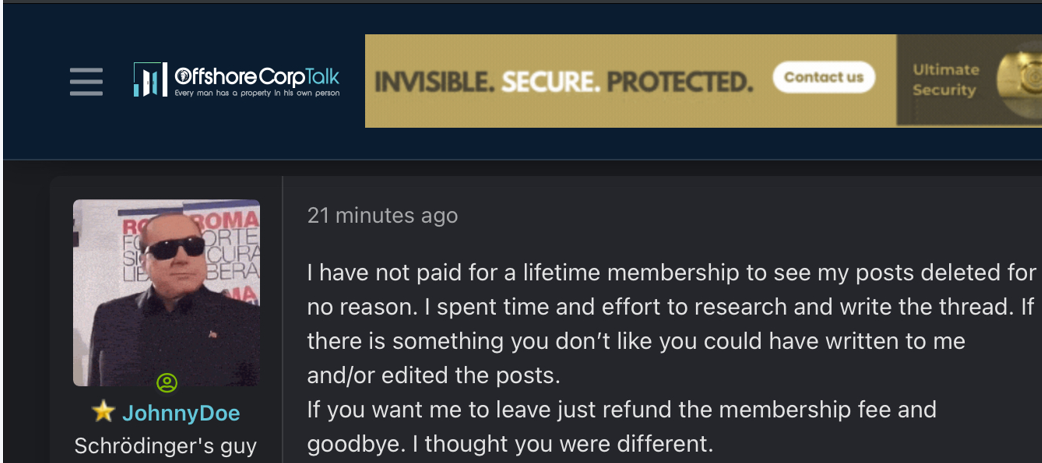Complaint Review: System Security - Internet Internet
- System Security Internet United States of America
- Phone:
- Web: Support@systemsecurityonline.com
- Category: Computer Fraud
System Security System Tuner Came on the internet as a upgrade to my virus protection. It block me out until I purchase this product Internet
*Consumer Comment: Not Microsoft.
I was charge $71.40 for this pruduct, stating the $51.45 was a one time charge, and the$19.95 would be a yearly charge. I was given a key #. This product stated it was part of microsoft. I am using microsoft essential.
At this time I must fine a way to act. my virus protection
This report was posted on Ripoff Report on 04/15/2011 11:40 AM and is a permanent record located here: https://www.ripoffreport.com/reports/system-security/internet/system-security-system-tuner-came-on-the-internet-as-a-upgrade-to-my-virus-protection-it-717989. The posting time indicated is Arizona local time. Arizona does not observe daylight savings so the post time may be Mountain or Pacific depending on the time of year. Ripoff Report has an exclusive license to this report. It may not be copied without the written permission of Ripoff Report. READ: Foreign websites steal our content
If you would like to see more Rip-off Reports on this company/individual, search here:
#1 Consumer Comment
Not Microsoft.
AUTHOR: skeptic - (USA)
SUBMITTED: Friday, April 15, 2011
It is NOT part of Microsoft. You were redirected while on the Internet to a bogus site that proceeded to tell you that you had non-existent viruses on your computer. The easiest way out of the situation would have been to click on Start and Turn off your computer. On Startup your computer would have been OK.
If instead, you proceeded and clicked on their download to supposedly clear your computer of the non-existent viruses then, you were suckered into paying for something that was not necessary.
As you are running Windows Essentials and I therefore presume Windows7, go to control panel and select Windows Defender. Let it do a scan to see if you have any malware. In control panel click on "view large" icons to find settings easier. Also read the entire article in the link provided below.
http://www.pcworld.com/businesscenter/article/224125/lizamoon_attack_what_you_need_to_know.html

Advertisers above have met our
strict standards for business conduct.